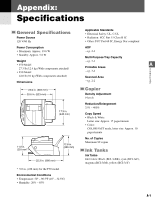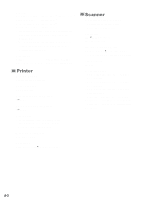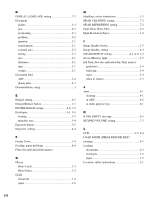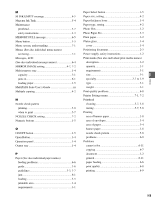I-3
M
M INK EMPTY message
........................................
6-5
Magenta Ink Tank
...................................................
5-4
Maintenance
printhead
..............................................................
5-7
safety instructions
................................................
1-3
MEMORY FULL message
......................................
6-5
Menu button
............................................................
1-5
Menu system, understanding
..................................
7-1
Menus (See also individual menu names)
accessing
..............................................................
7-1
Messages, LCD
(See also individual message names)
.....................
6-4
MIRROR IMAGE setting
................................
4-7, 7-2
Multi-purpose tray
...................................................
1-4
capacity
................................................................
3-1
jams in
.................................................................
6-1
loading paper
.......................................................
3-5
MultiPASS Suite User’s Guide
.................................
iii
Multiple copying
.....................................................
4-2
N
Nozzle check pattern
printing
................................................................
5-8
when to print
.......................................................
5-7
NOZZLE CHECK setting
.......................................
7-2
Numeric buttons
......................................................
1-5
O
ON/OFF button
.......................................................
1-5
Open Button
............................................................
1-4
Operation panel
.......................................................
1-4
Output tray
..............................................................
1-4
P
Paper (See also individual paper names)
feeding problems
.................................................
6-6
guide
....................................................................
3-6
guidelines
.....................................................
3-3, 3-7
jam
.......................................................................
6-1
loading
.................................................................
3-5
printable area
.......................................................
3-4
requirements
........................................................
3-1
Paper Select button
.................................................
1-5
Paper size, setting
....................................................
4-2
Paper thickness lever
...............................................
1-4
Paper type, setting
...................................................
4-2
Photo film
................................................................
3-2
Photo Paper Pro
.......................................................
3-3
Plain paper
...............................................................
3-2
Platen glass
..............................................................
1-4
cover
....................................................................
1-4
Positioning document
..............................................
2-3
Power supply, safety instructions
............................
1-2
Print media (See also individual print media names)
description
...........................................................
3-2
quantity
................................................................
3-1
requirements
........................................................
3-1
size
.......................................................................
3-1
specialty
....................................................
3-7 to 3-9
type
......................................................................
3-1
weight
..................................................................
3-1
Print quality problems
.............................................
6-8
Printer Settings menu
......................................
7-1, 7-2
Printhead
cleaning
........................................................
5-7, 5-8
testing
...........................................................
5-7, 5-8
Printing
area of banner paper
............................................
3-8
area of envelopes
.................................................
3-4
area of paper
........................................................
3-4
banner paper
........................................................
3-8
nozzle check pattern
............................................
5-8
problems
..............................................................
6-9
Problems
cannot solve
.......................................................
6-11
copying
................................................................
6-7
document
.............................................................
2-2
general
...............................................................
6-11
paper feeding
.......................................................
6-6
print quality
.........................................................
6-8
printing
................................................................
6-9
I
Index