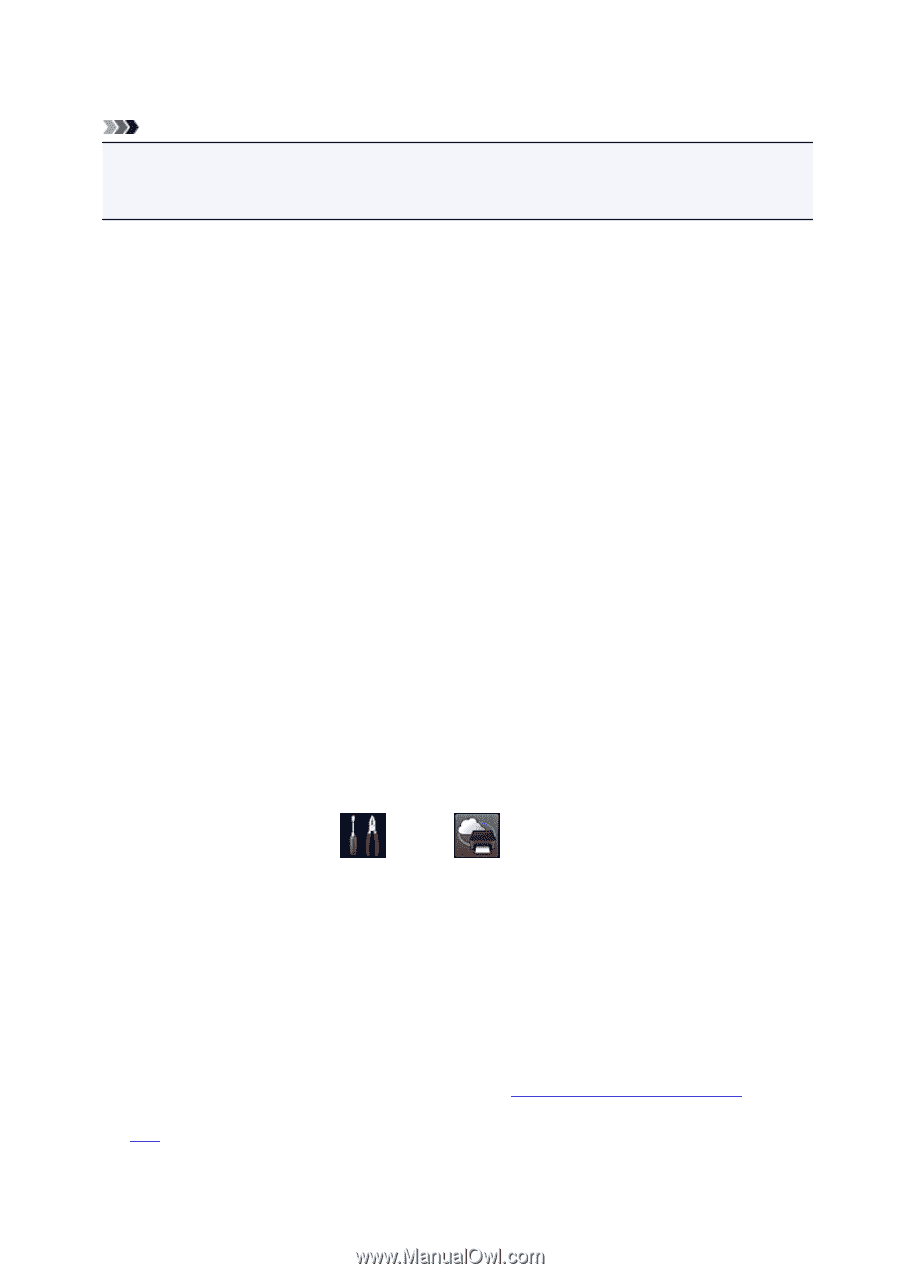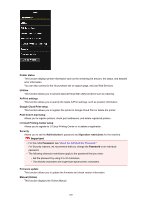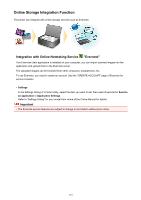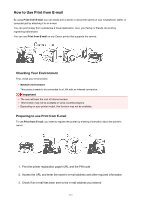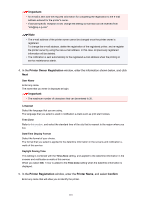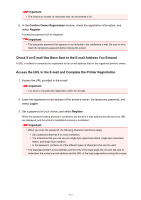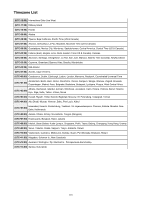Canon PIXMA MG6620 User Manual - Page 114
If You Cannot Register to the Service or Delete the Service, If You Cannot Print after the Printer
 |
View all Canon PIXMA MG6620 manuals
Add to My Manuals
Save this manual to your list of manuals |
Page 114 highlights
If you want to check the error details, the printer owner have to access the login URL (https://pr.mp.cij.com/po). Note • For a wireless LAN connection, after the printer is turned on, it may take a few minutes before communication becomes possible. Confirm that your printer is connected to the wireless LAN, and then try printing. If You Cannot Register to the Service or Delete the Service If You Cannot Register to the Service • If the printer operation panel display the message "Failed to register with "Print from E-mail".", the registration to Print from E-mail may not have been completed in time. Select OK to release the error, and start over again from the beginning. • Check that the firmware version of the printer has been updated. If You Do Not Receive the URL to Complete the Registration by E-mail • An incorrect e-mail address may have been entered. Wait about 30 minutes, and operate the printer operation panel to print the printer registration URL and PIN code. Then re-register from the beginning. If You Cannot Delete the Service • If the printer operation panel display the message "Failed to connect to "Print from E-mail". Only the information on the printer was deleted." is displayed, it could be that the registration information on the service could not be deleted even though the Print from E-mail information stored on this printer was deleted. Select OK to release the error, and then access the service's login URL (https://pr.mp.c-ij.com/po) to delete the registration information. • If the Print from E-mail information stored on this printer could not be deleted even though the registration information on the service was deleted, from the operation panel of this printer, display the home window and select Setup -> Web service setup -> Web service connection setup -> Print from E-mail setup -> Delete registered printer, and delete the registration information. If You Cannot Print after the Printer Is Repaired Re-registering the printer and the printer owner • When the printer is repaired, all of the registered information is deleted and Print from E-mail can no longer be used. If you want to use this service again, you must re-register the printer and the printer owner. For information about the re-registration procedure, see "Preparing to Use Print from E-mail". Even if users other than the owner were registered as members, repeat the registration starting from here. 114