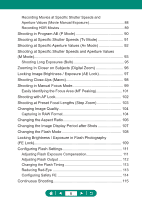Canon PowerShot G5 X Mark II PowerShot G5X MarkII Advanced User Guide - Page 10
Function Settings
 |
View all Canon PowerShot G5 X Mark II manuals
Add to My Manuals
Save this manual to your list of manuals |
Page 10 highlights
Restricting Image Viewing 223 Features Used with Smartphones 224 Sending Images to a Smartphone Automatically as You Shoot....224 Shooting Remotely as You View a Live Image on the Smartphone 224 Controlling the Camera from a Smartphone 225 Geotagging Images as You Shoot 225 Connecting to Printers via Wi-Fi 227 Establishing a Connection via an Access Point 229 Sending Images to a Computer Automatically 231 Uploading Images to Web Services 235 Registering Web Services 235 Uploading Images to Web Services 239 Reconnecting via Wi-Fi 240 Ending Wi-Fi Connections 241 Clearing Information of Devices Paired via Bluetooth 242 Changing or Deleting Connection Settings 243 Function Settings 244 Selecting and Creating Folders 245 Changing File Numbering 246 Configuring Auto Rotation of Vertical Images 247 Formatting Memory Cards 248 Setting Start-up Screen Display 250 Using Eco Mode 251 Adjusting Power-Saving Features 252 Adjusting Screen Brightness 253 Switching the Color of Screen Information 254 Adjusting the Date, Time, and Time Zone 255 Changing the Language 256 10