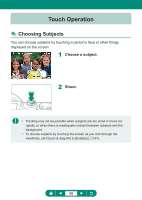Canon PowerShot G5 X Mark II PowerShot G5X MarkII Advanced User Guide - Page 54
Displaying fewer images, Magnifying images, Reducing magnified images
 |
View all Canon PowerShot G5 X Mark II manuals
Add to My Manuals
Save this manual to your list of manuals |
Page 54 highlights
Displaying fewer images Magnifying images zz Quickly touch twice. Reducing magnified images zz Restore original size: Touch [ ], or quickly touch the screen twice zz The movie playback panel can also be displayed by touching the screen during movie playback. zz During index display, drag up or down to scroll through images. zz Drag to move the display position during magnified display. 54
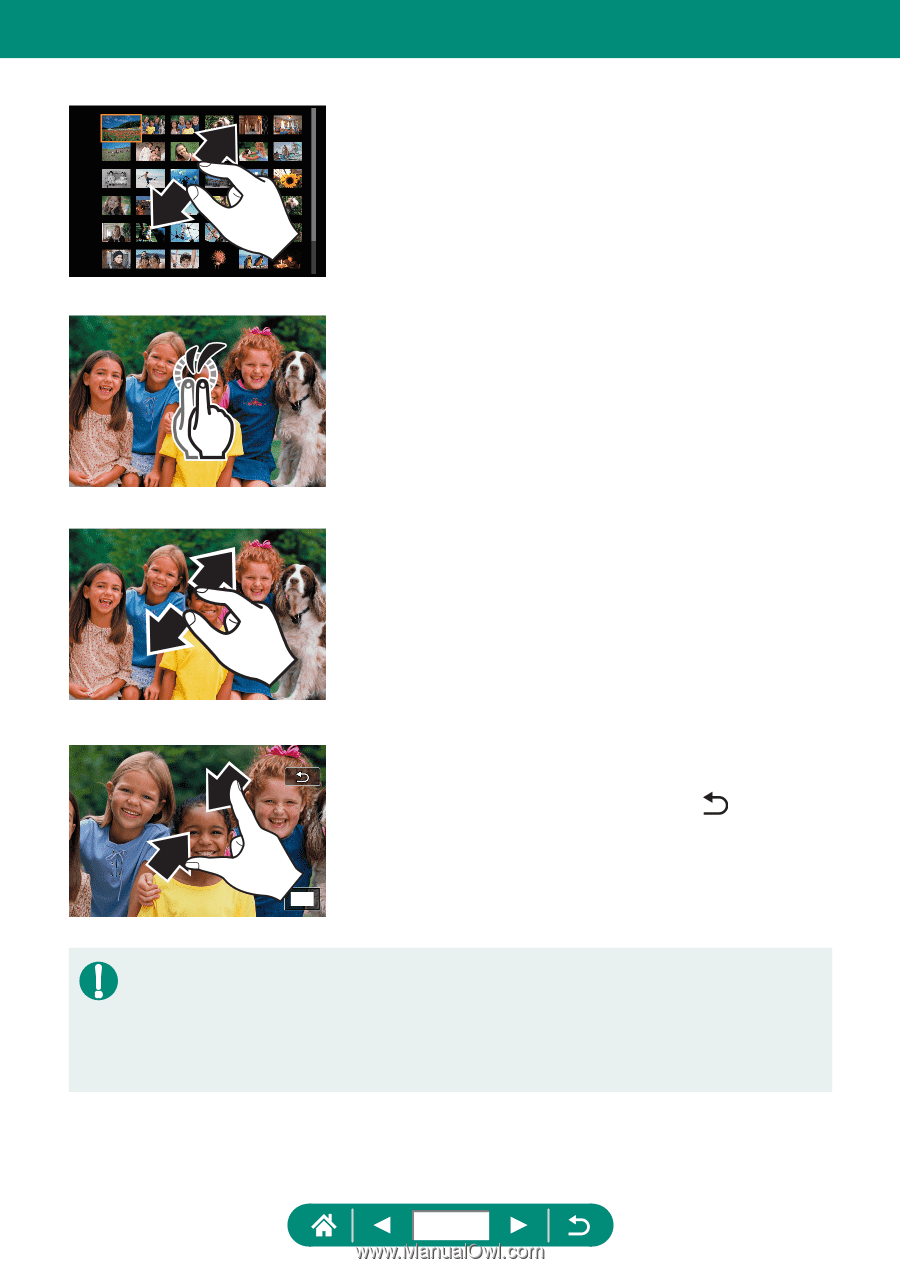
Displaying fewer images
Magnifying images
z
Quickly touch twice.
Reducing magnified images
z
Restore original size: Touch [
], or
quickly touch the screen twice
z
The movie playback panel can also be displayed by touching the screen
during movie playback.
z
During index display, drag up or down to scroll through images.
z
Drag to move the display position during magnified display.
54