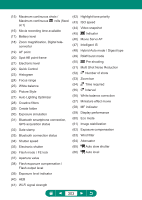Canon PowerShot G5 X Mark II PowerShot G5X MarkII Advanced User Guide - Page 300
Recording Movies, Wi-Fi
 |
View all Canon PowerShot G5 X Mark II manuals
Add to My Manuals
Save this manual to your list of manuals |
Page 300 highlights
Shots look too dark despite the flash firing. zz Adjust brightness by using flash exposure compensation or changing the flash output level. zz Increase the ISO speed. Subjects in flash shots look too bright, highlights are washed-out. zz Adjust brightness by using flash exposure compensation or changing the flash output level. „„ Recording Movies Subjects look distorted. zz Subjects that pass in front of the camera quickly may look distorted. „„ Wi-Fi Cannot access the Wi-Fi menu by pressing the button. zz The Wi-Fi menu cannot be accessed while the camera is connected to a printer or computer via a cable. Disconnect the cable. Cannot connect to the access point. zz Confirm that the access point channel is set to a channel supported by the camera. Note that instead of auto channel assignment, it is advisable to specify a supported channel manually. For details on supported channels, check the Canon website. Images take a long time to send. / The wireless connection is disrupted. zz Do not use the camera near sources of Wi-Fi signal interference such as microwave ovens or other equipment operating on the 2.4 GHz band. zz Bring the camera closer to the other device you are trying to connect to (such as the access point), and make sure there are no objects between the devices. 300