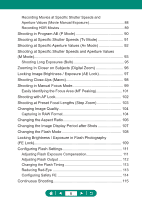Canon PowerShot G5 X Mark II PowerShot G5X MarkII Advanced User Guide - Page 5
Shooting
 |
View all Canon PowerShot G5 X Mark II manuals
Add to My Manuals
Save this manual to your list of manuals |
Page 5 highlights
Features Available on the Quick Control Screen 42 Menu Settings 43 Shooting Mode Screen 45 Frames on the Shooting Screen 46 Shooting Display Options 47 Playback Display Options 48 Touch Operation 49 Choosing Subjects 49 Quick Control Screen 50 Menu Screen 51 Viewing 53 On-Screen Keyboard 55 Shooting 56 Shooting with Camera-Determined Settings (Auto Mode/Hybrid Auto Mode 57 Image Stabilization Icons 60 Shooting in Hybrid Auto Mode 61 Shooting Specific Scenes (Special Scene Mode 62 Shooting Yourself under Optimal Settings (Self Portrait Mode)......66 Shooting Panoramas (Panorama Mode 67 Capturing Subjects Against Flowing Backgrounds (Panning Mode 69 Shooting People against Starry Skies (Star Portrait Mode 70 Shooting Night Scenes under Starry Skies (Star Nightscape Mode 73 Shooting Star Trails (Star Trails Mode 75 Recording Movies of Star Movement (Star Time-Lapse Movie Mode 77 Shooting with Image Effects (Creative Filters Mode 81 Shots Resembling Miniature Models (Miniature Effect 86 Recording a Variety of Movies (Movie Mode 87 5