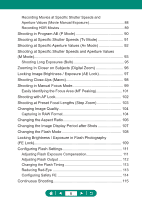Canon PowerShot G5 X Mark II PowerShot G5X MarkII Advanced User Guide - Page 11
Accessories
 |
View all Canon PowerShot G5 X Mark II manuals
Add to My Manuals
Save this manual to your list of manuals |
Page 11 highlights
Lens Retraction Timing 257 Setting the Video System 258 Adjusting the Touch-Screen Panel 259 Adjusting Beeping 260 Adjusting the Volume 261 Setting the HDMI Output Resolution 262 RAW Playback on an HDR TV 263 Customizing Shooting Information Display 264 Setting a Priority for Shooting Display Performance 265 Customizing the Viewfinder Shooting Screen 266 Setting the Display Mode 267 Setting Reverse Display 268 Metric / Non-Metric Display 269 Configuring the Feature Guide 270 Configuring Custom Functions 271 Customizing Buttons 272 Custom Shooting Modes (C Mode 274 Restoring Default Camera Settings 276 Setting Copyright Information to Record in Images 277 Downloading Manuals/Software from a QR Code 278 Displaying Certification Logos 279 Saving Commonly Used Shooting Menu Items (My Menu)...... 280 Renaming My Menu Tabs 281 Deleting a My Menu Tab 281 Deleting All My Menu Tabs 282 Deleting All Added Items 282 Customizing My Menu Display 282 Accessories 283 Optional Accessories 284 11