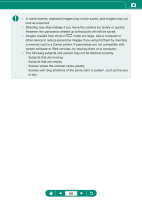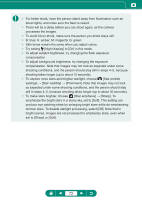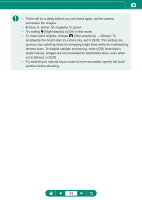Canon PowerShot G5 X Mark II PowerShot G5X MarkII Advanced User Guide - Page 69
Capturing Subjects Against Flowing, Backgrounds Panning Mode
 |
View all Canon PowerShot G5 X Mark II manuals
Add to My Manuals
Save this manual to your list of manuals |
Page 69 highlights
zz Capturing Subjects Against Flowing Backgrounds (Panning Mode) By panning, you can blur the background to convey a sense of speed. 1 Choose [ ]. 2 Shoot. zz Before shooting, press the shutter button halfway as you move the camera so that it follows the subject. zz Keep the moving subject in the frame displayed, and press the shutter button all the way down. zz Even after you have pressed the shutter button fully, continue moving the camera to follow the subject. zz For best results, hold the camera securely in both hands, with your elbows close to your body, and rotate your whole body to follow the subject. zz This feature is more effective for subjects moving horizontally, such as cars or trains. 69
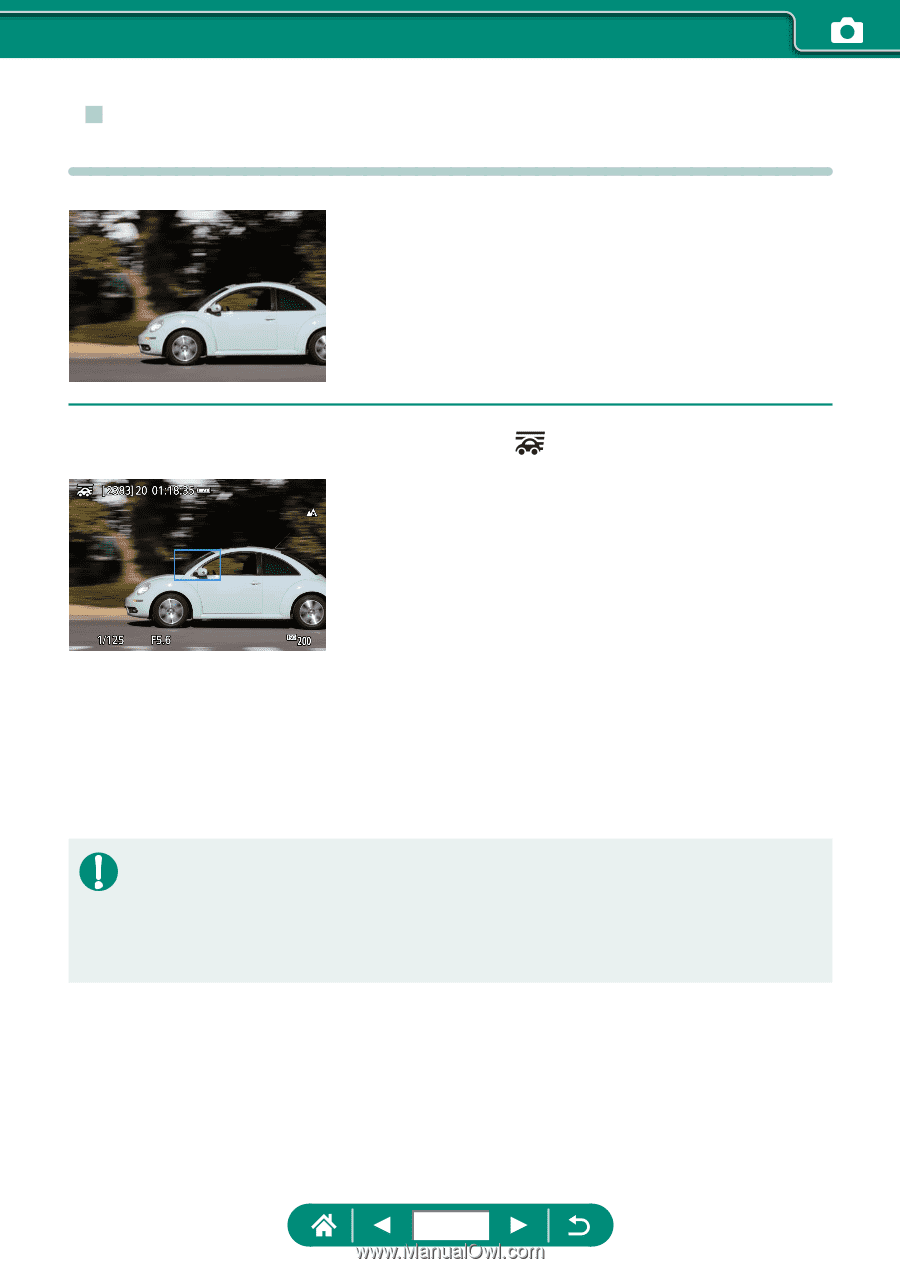
z
Capturing Subjects Against Flowing
Backgrounds (Panning Mode)
By panning, you can blur the background to
convey a sense of speed.
1
Choose [
].
2
Shoot.
z
Before shooting, press the shutter button
halfway as you move the camera so that
it follows the subject.
z
Keep the moving subject in the frame
displayed, and press the shutter button all
the way down.
z
Even after you have pressed the shutter
button fully, continue moving the camera
to follow the subject.
z
For best results, hold the camera securely in both hands, with your elbows
close to your body, and rotate your whole body to follow the subject.
z
This feature is more effective for subjects moving horizontally, such as cars
or trains.
69