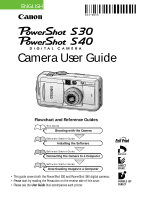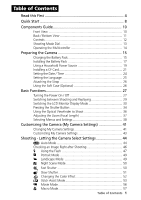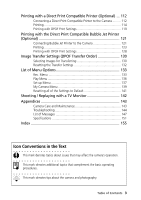Table of Contents
1
Read this First
.............................................................................
4
Quick Start
..................................................................................
8
Components Guide
...................................................................
10
Front View
...................................................................................
10
Back / Bottom View
......................................................................
11
Controls
.......................................................................................
12
Shooting Mode Dial
......................................................................
13
Operating the Multicotroller
..........................................................
14
Preparing the Camera
..............................................................
15
Charging the Battery Pack
.............................................................
15
Installing the Battery Pack
.............................................................
17
Using a Household Power Source
..................................................
19
Installing a CF Card
.......................................................................
21
Setting the Date / Time
.................................................................
24
Setting the Language
....................................................................
25
Attaching the Strap
......................................................................
26
Using the Soft Case (Optional)
......................................................
26
Basic Functions
..........................................................................
27
Turning the Power On / Off
...........................................................
27
Switching between Shooting and Replaying
...................................
29
Switching the LCD Monitor Display Mode
......................................
30
Pressing the Shutter Button
...........................................................
34
Using the Optical Viewfinder to Shoot
...........................................
36
Adjusting the Zoom (Focal Length)
................................................
37
Selecting Menus and Settings
........................................................
38
Customizing the Camera (My Camera Settings)
......................
41
Changing My Camera Settings
......................................................
41
Customizing My Camera Settings
..................................................
43
Shooting - Letting the Camera Select Settings
.........................
44
Auto Mode
..........................................................................
44
Checking an Image Right after Shooting
........................................
46
Using the Flash
....................................................................
47
Portrait Mode
......................................................................
49
Landscape Mode
.................................................................
49
Night Scene Mode
...............................................................
50
Fast Shutter
.........................................................................
50
Slow Shutter
........................................................................
51
Changing the Color Effect
....................................................
52
Stitch Assist Mode
................................................................
53
Movie Mode
........................................................................
56
Macro Mode
........................................................................
57
Table of Contents