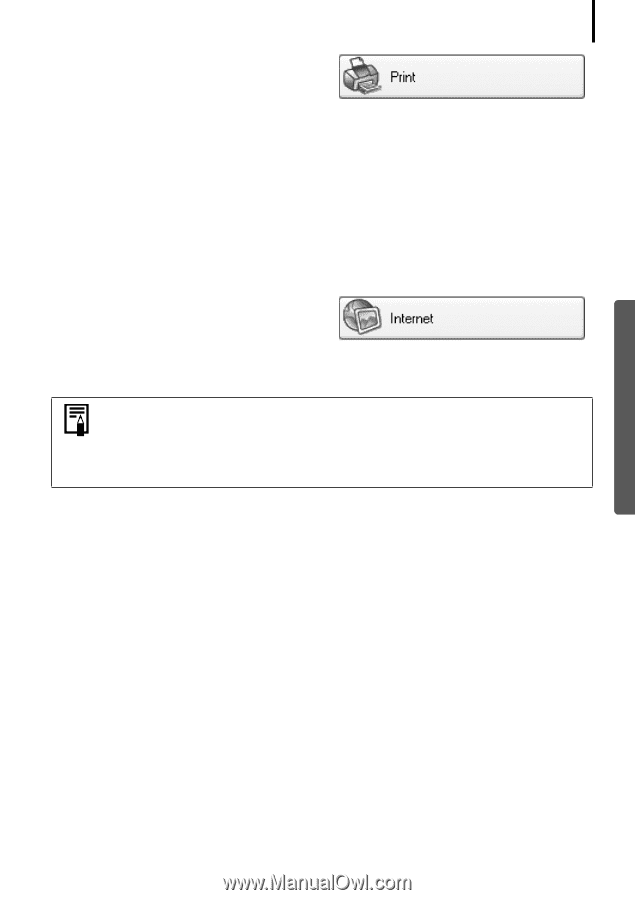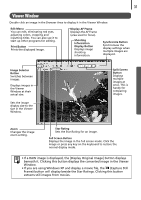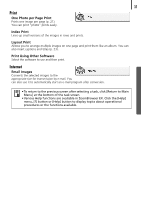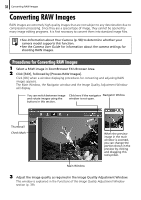Canon PowerShot SD450 Software Starter Guide (For the Canon Digital Camera Sol - Page 39
Print, Internet
 |
View all Canon PowerShot SD450 manuals
Add to My Manuals
Save this manual to your list of manuals |
Page 39 highlights
35 Print One Photo per Page Print Prints one image per page (p. 21). You can print "photo" prints easily. Index Print Lines up small versions of the images in rows and prints. Layout Print Allows you to arrange multiple images on one page and print them like an album. You can also insert captions and titles (p. 23). Print Using Other Software Select the software to use and then print. Internet Email Images Converts the selected images to the appropriate size for transmission by e-mail. You can also use it to automatically start an e-mail program after conversion. • To return to the previous screen after selecting a task, click [Return to Main Menu] at the bottom of the task screen. • Various Help functions are available in ZoomBrowser EX. Click the [Help] menu, [?] button or [Help] button to display topics about operational procedures or the functions available.