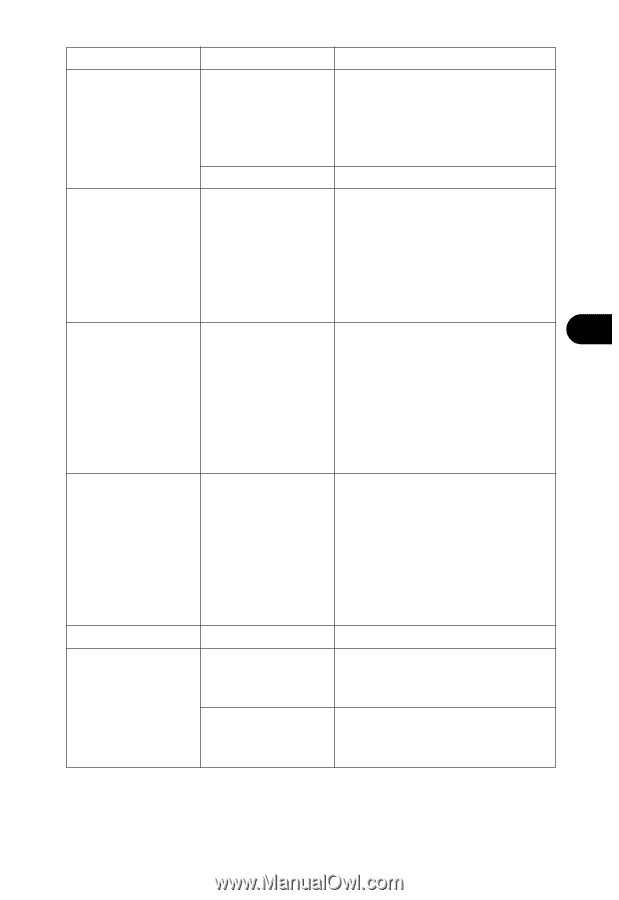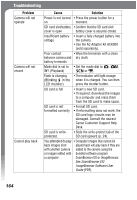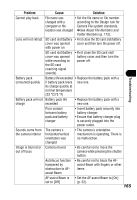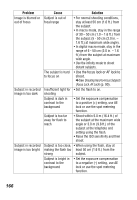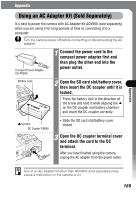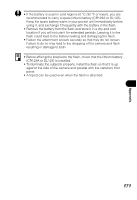Canon PowerShot SD500 PowerShot SD500/DIGITAL IXUS 700 Camera User Guide - Page 169
TV in Stitch Assist mode. Cancel - digital camera
 |
View all Canon PowerShot SD500 manuals
Add to My Manuals
Save this manual to your list of manuals |
Page 169 highlights
Troubleshooting Problem Cause Solution Subject in recorded image is too bright Light is shining directly on the subject or reflected off the subject into the camera • Change the shooting angle. Flash is set to on • Set the flash to off. A bar of light (red, purple) appears on the LCD monitor Subject is too bright • This is a normal occurrence in devices containing CCDs and does not constitute a malfunction. (This bar of light will not be recorded when shooting still photos, but it will be recorded when shooting movies.) Noise displays on Camera • There is no effect on the recorded the LCD monitor automatically image. lightened the image Subject's displayed on the movements on LCD LCD monitor to monitor are irregular make it easier to see when shooting in a dark area. White dots appear on the image Light from the flash has reflected off dust particles or insects in the air. (This is especially noticeable when shooting at wide angle) • This is a phenomenon that occurs with digital cameras and does not constitute a malfunction. Flash does not fire Flash is set to off • Set the flash to on. Image not showing Incorrect video on TV monitor system setting • Set the video system to the appropriate setting, NTSC or PAL, for your TV (p. 56). Shooting in Stitch Assist mode • The output will not appear on a TV in Stitch Assist mode. Cancel the Stitch Assist mode. 167