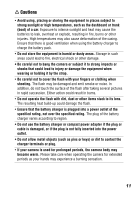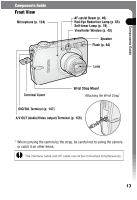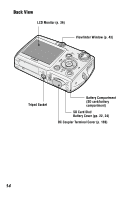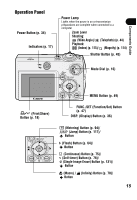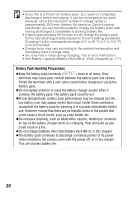Canon PowerShot SD500 PowerShot SD500/DIGITAL IXUS 700 Camera User Guide - Page 17
Operation Panel
 |
View all Canon PowerShot SD500 manuals
Add to My Manuals
Save this manual to your list of manuals |
Page 17 highlights
Components Guide Operation Panel Power Button (p. 34) Indicators (p. 17) Power Lamp Lights when the power is on or transmission preparations are complete when connected to a computer Zoom Lever Shooting: (Wide Angle)/ (Telephoto) (p. 44) Playback: (Index) (p. 115)/ (Magnify) (p. 114) Shutter Button (p. 45) Mode Dial (p. 16) (Print/Share) Button (p. 18) MENU Button (p. 49) FUNC./SET (Function/Set) Button (p. 47) DISP. (Display) Button (p. 36) (Metering) Button (p. 94)/ (Jump) Button (p. 117)/ Button (Flash) Button (p. 64)/ Button (Continuous) Button (p. 75)/ (Self-timer) Button (p. 78)/ (Single Image Erase) Button (p. 131)/ Button (Macro) / (Infinity) Button (p. 70)/ Button 15
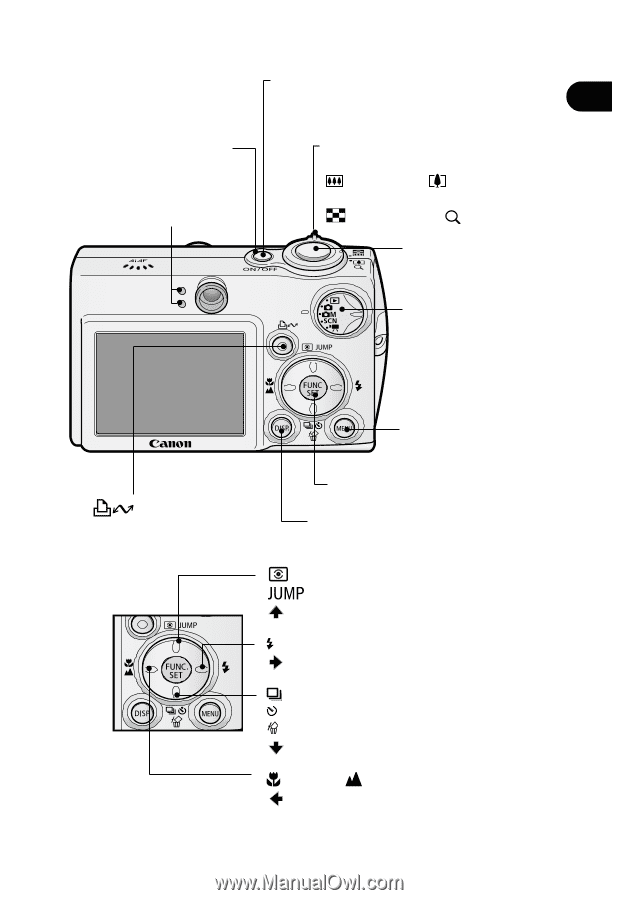
15
Components Guide
Operation Panel
Power Button (p. 34)
Shutter Button (p. 45)
(Metering)
Button (p. 94)
/
(Jump) Button
(p. 117)
/
Button
(Flash) Button (p. 64)/
Button
(Continuous) Button
(p. 75)/
(Self-timer)
Button (p. 78)/
(Single Image Erase) Button
(p. 131)/
Button
Mode Dial (p. 16)
(Macro) /
(Infinity) Button
(p. 70)/
Button
FUNC./SET (Function/Set) Button
(p. 47)
MENU Button (p. 49)
Indicators (p. 17)
(Print/Share)
Button (p. 18)
Power Lamp
Lights when the power is on or transmission
preparations are complete when connected to a
computer
Zoom Lever
Shooting:
(Wide Angle)/
(Telephoto) (p. 44)
Playback:
(Index) (p. 115)/
(Magnify) (p. 114)
DISP. (Display) Button (p. 36)