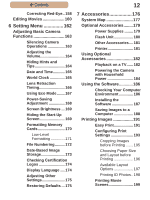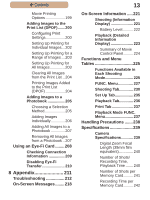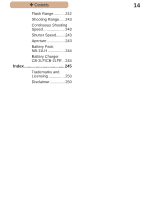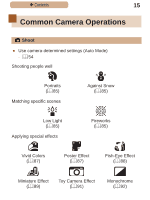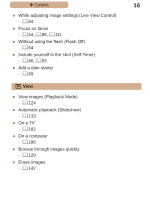Canon PowerShot SX410 IS User Guide - Page 12
Setting Menu, Accessories - red
 |
View all Canon PowerShot SX410 IS manuals
Add to My Manuals
Save this manual to your list of manuals |
Page 12 highlights
ç Contents Correcting Red-Eye... 158 Editing Movies 160 6 Setting Menu 162 Adjusting Basic Camera Functions 163 Silencing Camera Operations 163 Adjusting the Volume 164 Hiding Hints and Tips 164 Date and Time 165 World Clock 165 Lens Retraction Timing 166 Using Eco Mode........ 167 Power-Saving Adjustment 168 Screen Brightness.... 169 Hiding the Start-Up Screen 169 Formatting Memory Cards 170 Low-Level Formatting 171 File Numbering.......... 172 Date-Based Image Storage 173 Checking Certification Logos 174 Display Language..... 174 Adjusting Other Settings 175 Restoring Defaults.... 175 12 7 Accessories 176 System Map 177 Optional Accessories......... 179 Power Supplies......... 179 Flash Unit 180 Other Accessories..... 181 Printer 181 Using Optional Accessories 182 Playback on a TV....... 182 Powering the Camera with Household Power 184 Using the Software 186 Checking Your Computer Environment 186 Installing the Software 187 Saving Images to a Computer 188 Printing Images 191 Easy Print 191 Configuring Print Settings 193 Cropping Images before Printing........ 195 Choosing Paper Size and Layout before Printing 196 Available Layout Options 197 Printing ID Photos... 198 Printing Movie Scenes 199