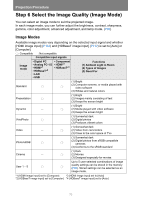Canon REALiS WUX6010 Pro AV User Manual - Page 73
Projecting a Test Pattern from the Menu, Set Power-Saving Settings, Lamp mode, Power management mode
 |
View all Canon REALiS WUX6010 Pro AV manuals
Add to My Manuals
Save this manual to your list of manuals |
Page 73 highlights
Basic Guide Convenient Features Convenient Features Projecting a Test Pattern from the Menu Even without any input signals, the projector can project a test pattern. Test patterns can be projected during installation to check how the projector is installed. For details on projecting test patterns, see "Install settings" (P95) or "Displayed Test Patterns" (P179). Set Power-Saving Settings Set power-saving settings as needed. The following four settings are available. For details, refer to the page describing each function. • Lamp mode (P93) Adjust lamp and fan power consumption in the image mode. • Power management mode (P112) Automatically turns off the lamp or the power after a certain period if the projector is idle without an input signal. • Power management duration (P113) Specify the period after which the lamp or the projector should go off automatically if left idle without an input signal when [Power management mode] is set to [Lamp off] or [Standby]. • Network standby settings (P124) Conserve energy in standby mode, as needed. 73