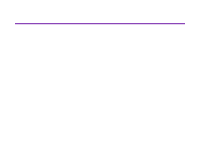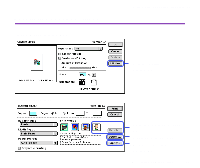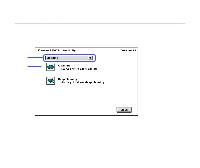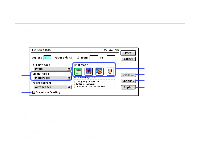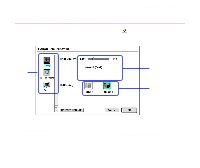Canon S820D S820D User's Guide - Page 41
Save Settings, Setup, Saves the settings specified in the, dialog box., Preview Area
 |
View all Canon S820D manuals
Add to My Manuals
Save this manual to your list of manuals |
Page 41 highlights
Printer Driver Functions (Macintosh) (9) Save Settings Saves the settings specified in the Page Setup dialog box. (10) Preview Area This image allows you to confirm how the document will print with the selected paper settings. Description of Print Settings 41
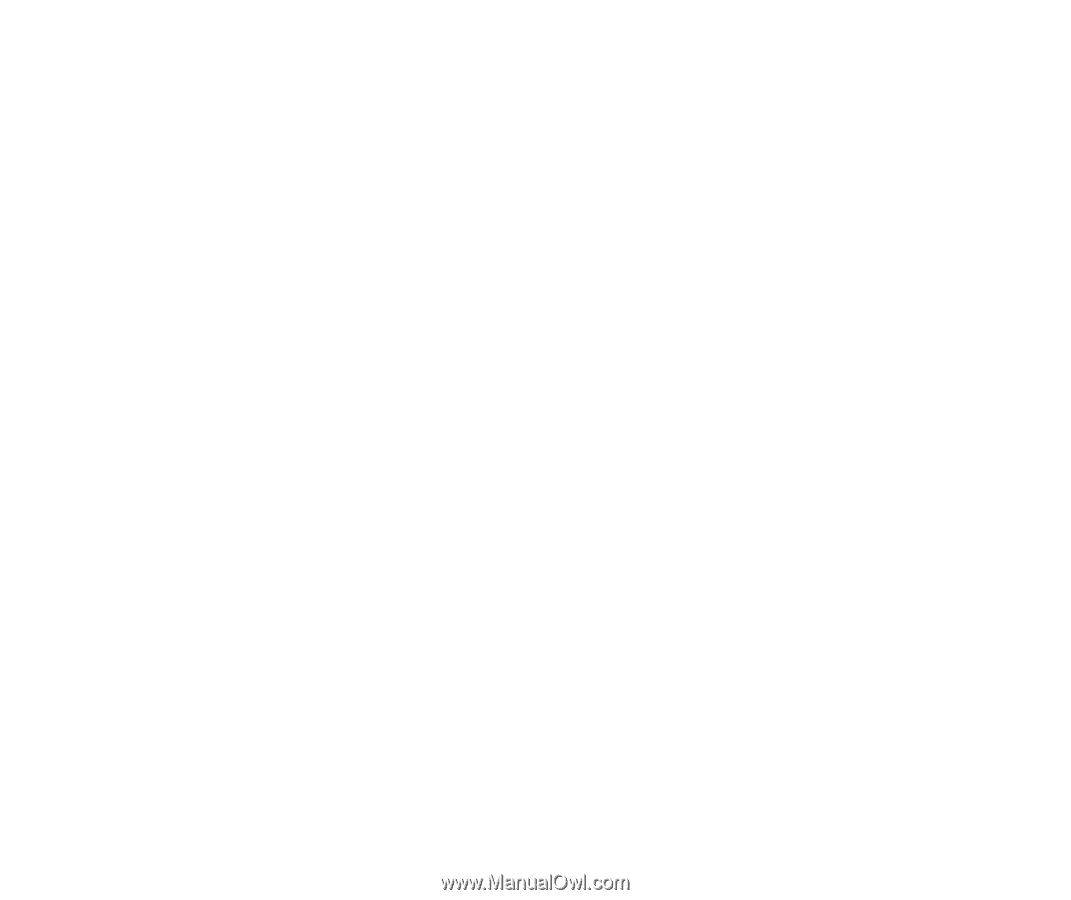
Description of Print Settings
41
Printer Driver Functions (Macintosh)
(9)
Save Settings
Saves the settings specified in the
Page Setup
dialog box.
(10)
Preview Area
This image allows you to confirm how the document will print with the selected paper
settings.