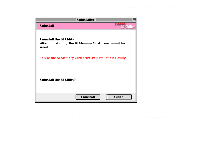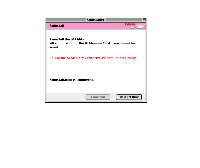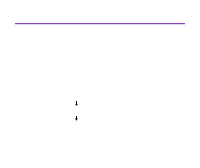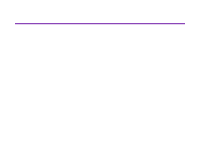Canon S820D S820D User's Guide - Page 80
Deleting the Memory Card Utility
 |
View all Canon S820D manuals
Add to My Manuals
Save this manual to your list of manuals |
Page 80 highlights
Deleting the Memory Card Utility Using the Memory Card Utility (Macintosh) If you no longer need the Memory Card Utility, you can use the Uninstall function to delete the utility. Note ® If an application software is operating and there are files that have not been saved, be sure to save those files before you delete the Memory Card Utility. 1 Insert the Setup Software & User's Guide CD-ROM into the CD drive, and open the Memory Card Utility folder. 2 Double-click the BJ Uninstaller icon. The Uninstaller dialog box is displayed. 3 Click the Uninstall button. Deleting the Memory Card Utility 80
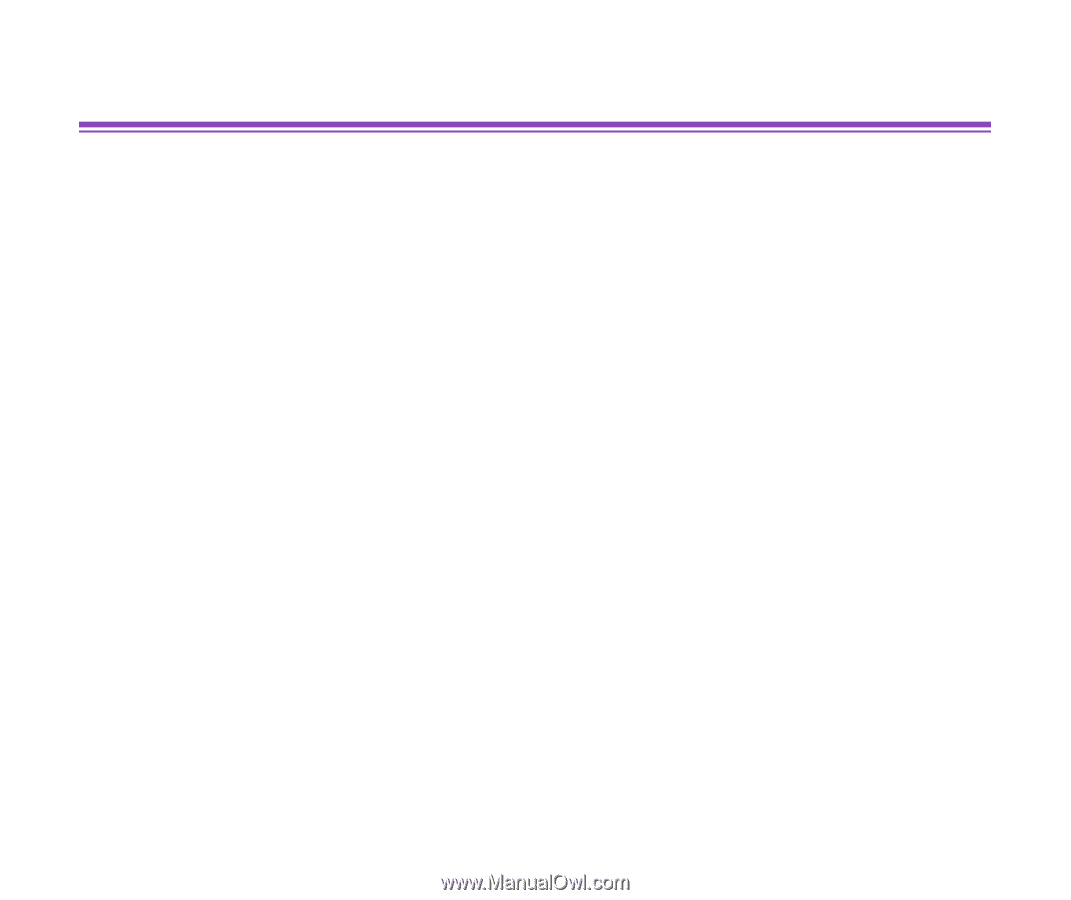
Deleting the Memory Card Utility
80
Using the Memory Card Utility (Macintosh)
Deleting the Memory Card Utility
If you no longer need the Memory Card Utility, you can use the Uninstall function to delete
the utility.
Note
If an application software is operating and there are files that have not been
saved, be sure to save those files before you delete the Memory Card
Utility.
1
Insert the Setup Software & User’s Guide CD-ROM into the CD drive, and
open the
Memory Card Utility
folder.
2
Double-click the
BJ Uninstaller
icon.
The
Uninstaller
dialog box is displayed.
3
Click the
Uninstall
button.