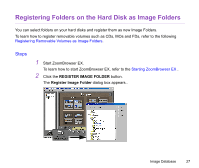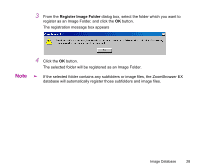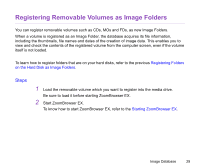Canon S900 Photo Application Guide(Windows) - Page 32
Creating New Folders, New Folder
 |
UPC - 750845807042
View all Canon S900 manuals
Add to My Manuals
Save this manual to your list of manuals |
Page 32 highlights
Creating New Folders You can create a new folder within a registered Image Folder or its subfolder. Steps 1 On the Tree View, select and right-click with the mouse an Image Folder or a subfolder within which you want to create a new folder. The pop-up menu opens. 2 Select the New Folder from the menu. The New Folder dialog box opens. The selected Image Folder or subfolder is displayed here. You can change the location of the new folder to create by specifying a desired folder from the Create new folder in dropdown list. Image Database 32

Image Database
32
Creating New Folders
You can create a new folder within a registered Image Folder or its subfolder.
Steps
1
On the Tree View, select and right-click with the mouse an Image Folder or a
subfolder within which you want to create a new folder.
The pop-up menu opens.
2
Select the
New Folder
from the menu.
The
New Folder
dialog box opens.
The selected Image Folder or subfolder is
displayed here. You can change the location of
the new folder to create by specifying a desired
folder from the
Create new folder in
drop-
down list.