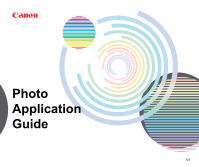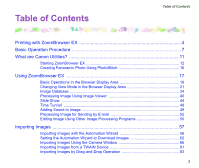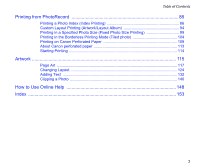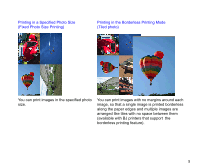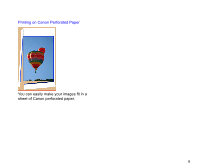Canon S900 Photo Application Guide(Windows) - Page 5
Printing in a Specified Photo Size, Fixed Photo Size Printing - support
 |
UPC - 750845807042
View all Canon S900 manuals
Add to My Manuals
Save this manual to your list of manuals |
Page 5 highlights
Printing in a Specified Photo Size (Fixed Photo Size Printing) Printing in the Borderless Printing Mode (Tiled photo) You can print images in the specified photo size. You can print images with no margins around each image, so that a single image is printed borderless along the paper edges and multiple images are arranged like tiles with no space between them (available with BJ printers that support the borderless printing feature). 5

5
Printing in a Specified Photo Size
(Fixed Photo Size Printing)
Printing in the Borderless Printing Mode
(Tiled photo)
You can print images in the specified photo
size.
You can print images with no margins around each
image, so that a single image is printed borderless
along the paper edges and multiple images are
arranged like tiles with no space between them
(available with BJ printers that support
the
borderless printing feature).