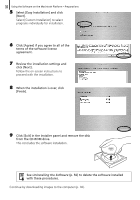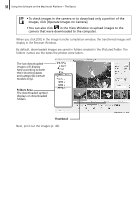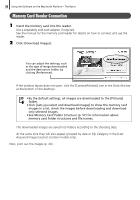Canon SD1200IS Software Starter Guide - Page 37
CameraWindow, Thumbnail Window, View Window
 |
UPC - 013803106503
View all Canon SD1200IS manuals
Add to My Manuals
Save this manual to your list of manuals |
Page 37 highlights
37 Using the Software on the Macintosh Platform - The Basics 2 Click [Transfer Untransferred Images]. CameraWindow Click this button to close the start screen. Thumbnail Window View Window If CameraWindow does not open, click the [CameraWindow] icon in the Dock (the bar at the bottom of the desktop).
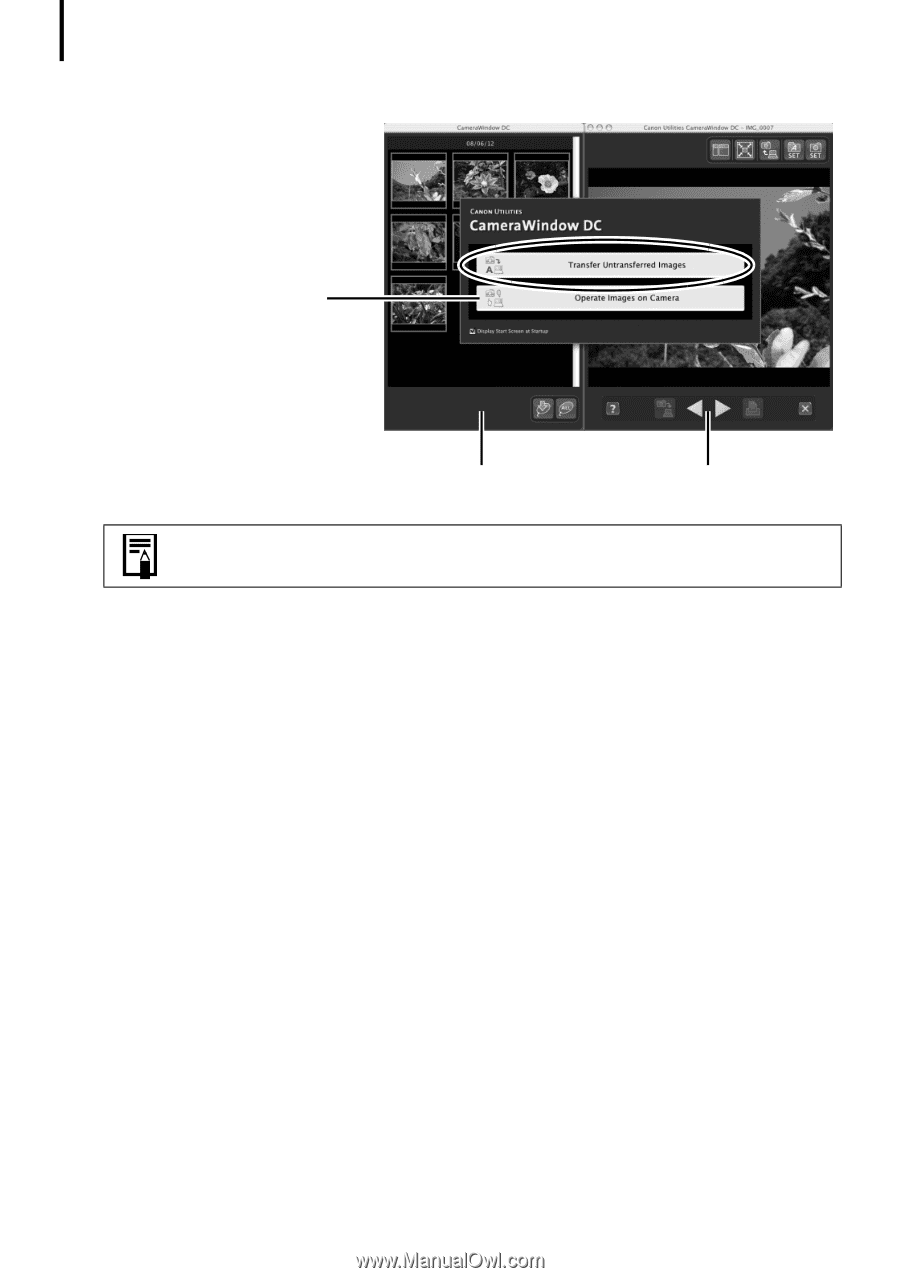
Using the Software on the Macintosh Platform – The Basics
37
2
Click [Transfer Untransferred Images].
If CameraWindow does not open, click the [CameraWindow] icon in the
Dock (the bar at the bottom of the desktop).
CameraWindow
Thumbnail Window
View Window
Click this button to
close the start screen.