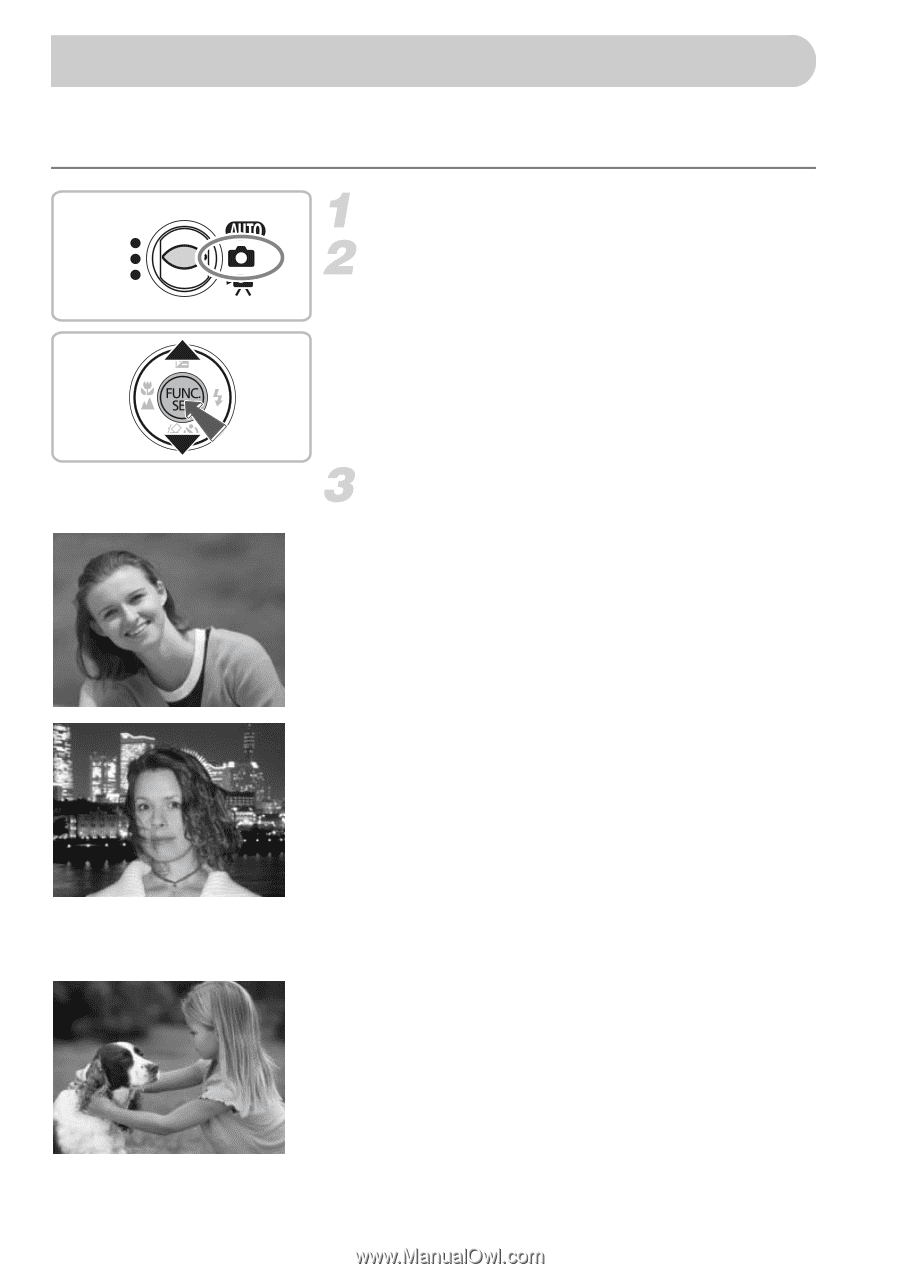Canon SD940 PowerShot SD940 IS / DIGITAL IXUS 120 IS Camera User Guide - Page 56
Shooting in Various Conditions
 |
UPC - 013803114973
View all Canon SD940 manuals
Add to My Manuals
Save this manual to your list of manuals |
Page 56 highlights
Shooting in Various Conditions The camera will select the necessary settings for the conditions in which you wish to shoot when you choose the matching mode. Set the mode switch to 4. Choose the desired shooting mode. ● After pressing the m button, press the op buttons to choose G, then press the m button. ● Press the op buttons to choose the desired mode, then press the m button. Shoot. I Take portraits (Portrait) ● Produces a soft effect when photographing people. F Take snapshots at night (Night Snapshot) ● Lets you take beautiful snapshots of people against city nightscapes or night backgrounds. ● If you hold the camera firmly, you can take pictures with reduced camera shake, even without a tripod. V Take shots of kids and pets (Kids&Pets) ● Lets you capture subjects that move around, such as children and pets, without missing photo opportunities. 56