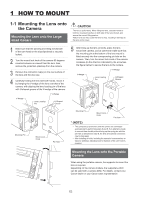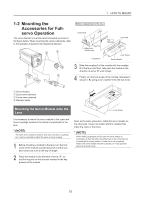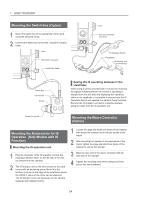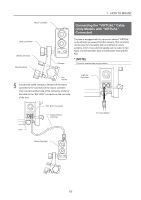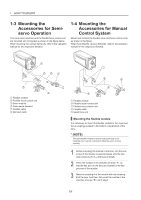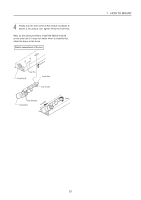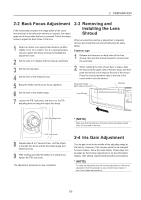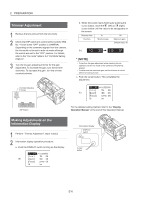Canon UHD DIGISUPER 90 manual for UJ27x6.5B - Page 43
Connecting the VIRTUAL Cable, Only Models with VIRTUAL, Connector
 |
View all Canon UHD DIGISUPER 90 manuals
Add to My Manuals
Save this manual to your list of manuals |
Page 43 highlights
1 HOW TO MOUNT Macro Controller Large Lock Knob Small Lock Knob Mounting Knob Clamper Connecting the "VIRTUAL" Cable (Only Models with "VIRTUAL" Connector) The lens is equipped with the connector labeled "VIRTUAL" on its left side (as viewed from the camera). This connector can be used for connection with an interface to virtual systems. Zoom, focus and iris signals can be output in two types of communication data; encoder pulse train and RS422. * (NOTE) Connector location may vary by models. Pan Handle 5 Connect the cable connector (female) of the macro controller to the connector of the macro controller. Then connect another side of the connector (male) of the cable to the "SW. BOX" connector on the rear side of the lens. "VIRTUAL" Connector "SW. BOX" Connector Cable of Macro Controller To Virtual System Lens Macro Controller E5