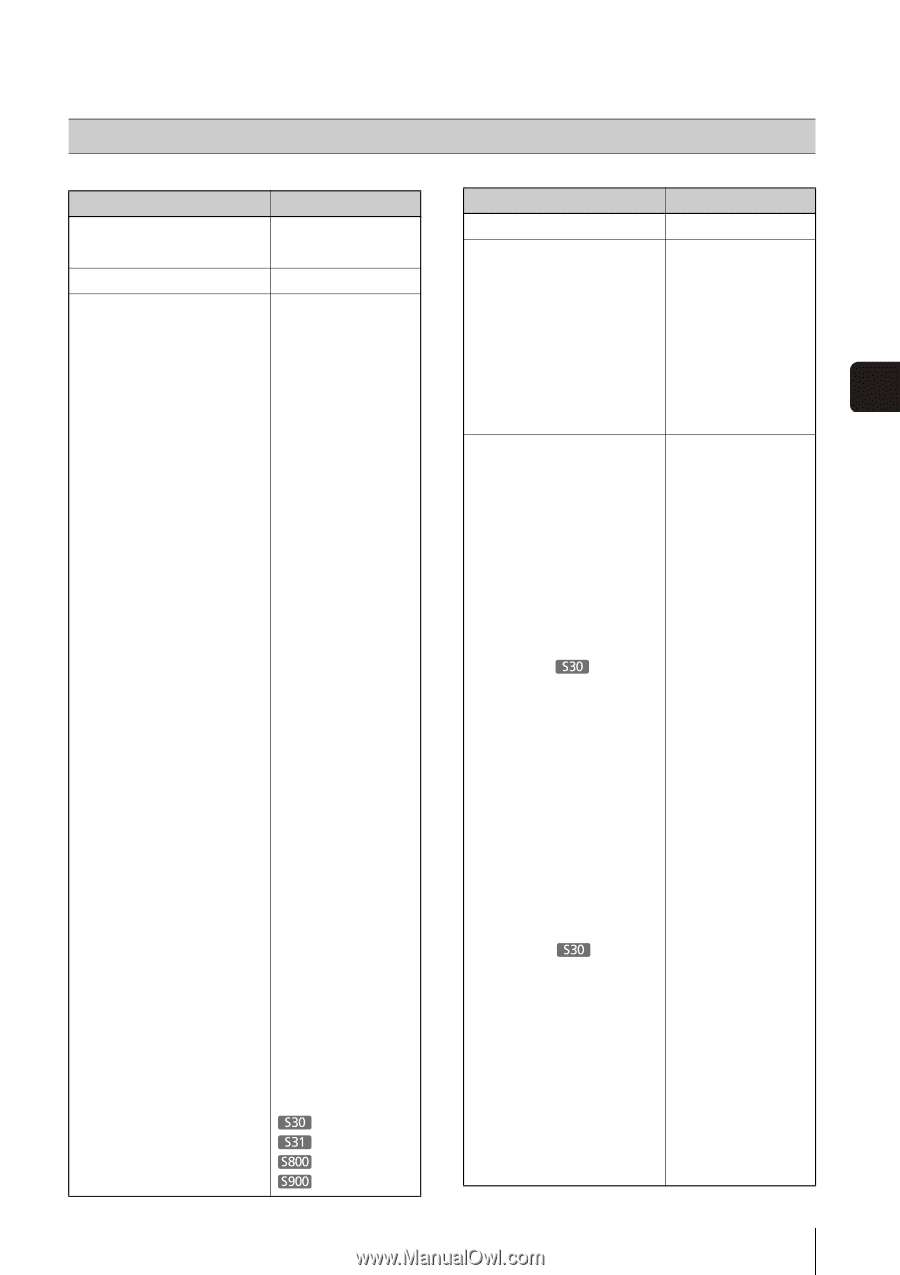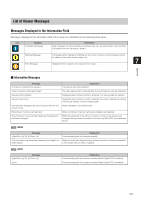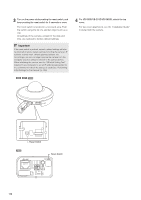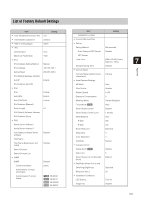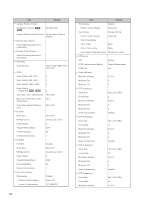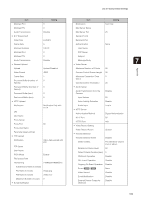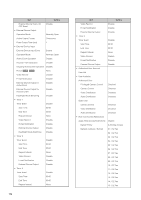Canon VB-S800D User Manual - Page 161
List of Factory Default Settings
 |
View all Canon VB-S800D manuals
Add to My Manuals
Save this manual to your list of manuals |
Page 161 highlights
List of Factory Default Settings Item • User Name (Administrator ID) • Administrator password • Path to setting pages • LAN LAN Interface Maximum Packet Size • IPv4 IPv4 Address Setting Method IPv4 Address Subnet Mask IPv4 Default Gateway Address AutoIP IPv4 Address (AutoIP) • IPv6 IPv6 Auto (RA) Auto (DHCPv6) IPv6 Address (Manual) Prefix Length IPv6 Default Gateway Address IPv6 Address (Auto) • DNS Name Server Address 1 Name Server Address 2 Auto-Setting of Name Server Address Host Name Host Name Registration with DDNS Search Domain Search Domain List • SNMP SNMP Community Name Administrator Contact Information Administration Function Name Setting root camera admin Auto 1500 Manual 192.168.100.1 255.255.255.0 Enable Enable Enable Enable 64 Disable Disable Disable public VB-S30D VB-S31D VB-S800D VB-S900F Item Setting Installation Location • Current Date and Time • Setting Setting Method Set manually Auto-Setting of NTP Server Disable NTP Server Time Zone (GMT+09:00) Osaka, Sapporo, Tokyo 7 Daylight Saving Time Disable Appendix • Camera Name Camera Name (alphanumeric characters) Camera • Initial Camera Settings AE Mode Auto Slow Shutter Disable Shutter Speed 1/100 Exposure Compensation 0 Metering Mode Center-Weighted Focus Mode Auto Smart Shade Control Disable Smart Shade Control Level 1 (weak) White Balance Auto R Gain 255 B Gain 255 Noise Reduction Standard Sharpness 3 Color Saturation 4 Day/Night Manual • Camera Control Digital Zoom Disable AGC Limit 5 Smart Shade Control Strength (Auto) Medium • Day/Night (when Auto is set) Switching Brightness Standard Response (sec.) 20 • Installation Conditions LED Setting Turn On Image Flip Disable 161