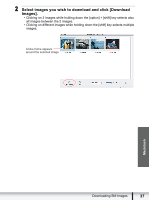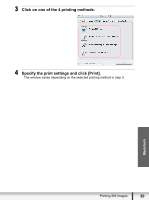Canon VIXIA HG20 Digital Video Software (Macintosh) Ver.31 Instruction Manual - Page 42
When the print window opens, click [Print]., When the printing finishes, click, to close the window.
 |
View all Canon VIXIA HG20 manuals
Add to My Manuals
Save this manual to your list of manuals |
Page 42 highlights
When you have selected [Select image and print]: • If you selected [Select image and print], the following window will be displayed. Select still images you wish to print, and click [Print]. If you selected [Contact Sheet Print], the same window described in the previous section When you have selected [Print Contact Sheet with All Photos]: ( 41) will be displayed. If you selected [One Photo Per Page Print], the same window described in the previous section When you have selected [Print All Photos]: ( 40) will be displayed instead. Set the print settings and print the still images. 5 When the print window opens, click [Print]. 6 When the printing finishes, click to close the window. 42 Printing Still Images

42
Printing Still Images
When you have selected [Select image and print]:
• If you selected [Select image and print], the following window will be displayed.
Select still images you wish to print, and click [Print]. If you selected [Contact Sheet
Print], the same window described in the previous section
When you have selected
[Print Contact Sheet with All Photos]:
(
41) will be displayed. If you selected [One
Photo Per Page Print], the same window described in the previous section
When you
have selected [Print All Photos]:
(
40) will be displayed instead. Set the print
settings and print the still images.
5
When the print window opens, click [Print].
6
When the printing finishes, click
to close the window.