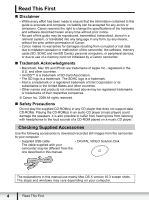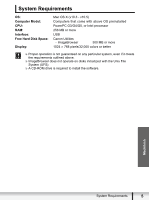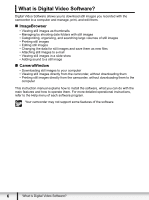Canon VIXIA HG20 Digital Video Software (Macintosh) Ver.31 Instruction Manual - Page 9
Set to Camera] Tab
 |
View all Canon VIXIA HG20 manuals
Add to My Manuals
Save this manual to your list of manuals |
Page 9 highlights
„ [Set to Camera] Tab This tab is used for confirming and changing the owner's name of the camcorder you can specify ( 66) and uploading the still images to the camcorder. My Camera function is not supported by the camcorder. Camera Control window Uploading the images from the computer. Enter or change the name of the camcorder's owner. Macintosh Windows 9
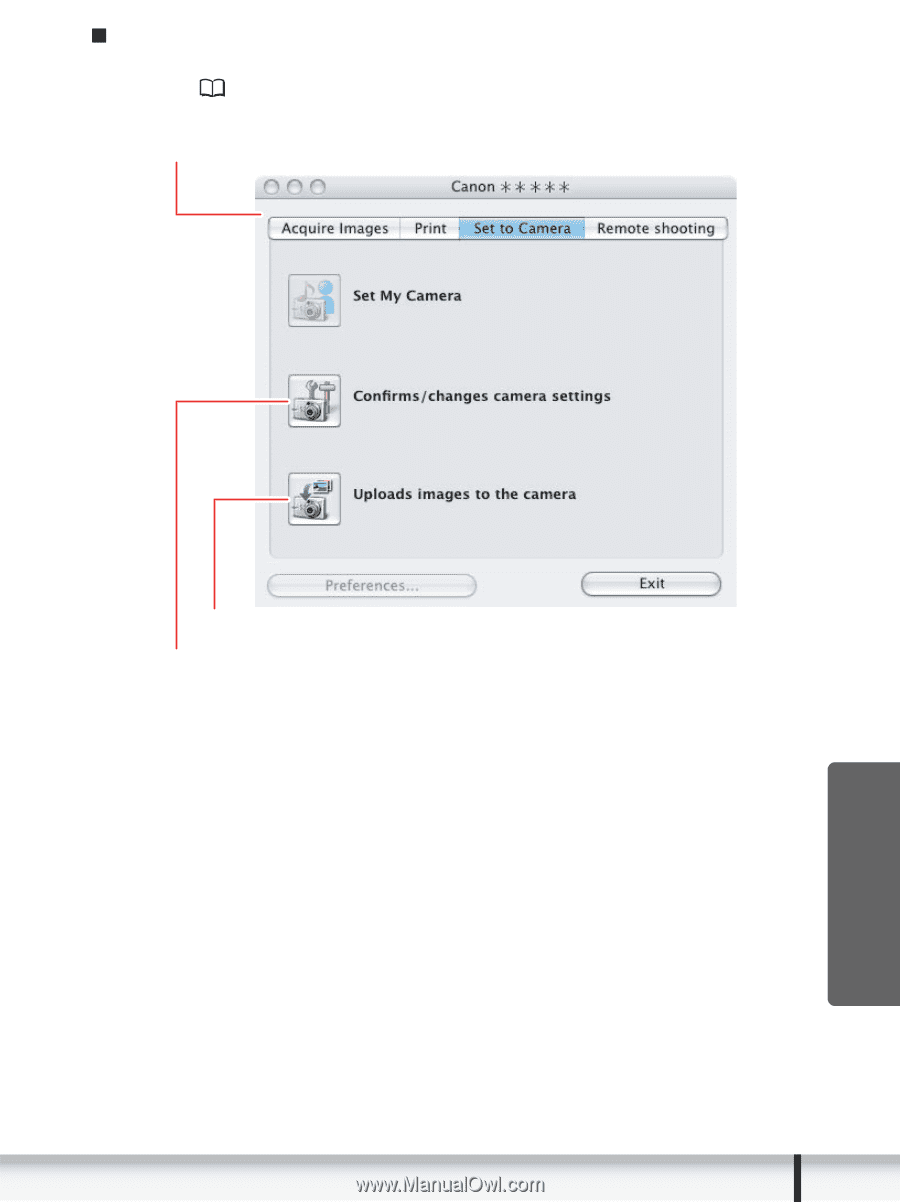
9
Windows
Macintosh
[Set to Camera] Tab
This tab is used for confirming and changing the owner’s name of the camcorder you
can specify (
66) and uploading the still images to the camcorder. My Camera
function is not supported by the camcorder.
Camera Control window
Enter or change the name of the camcorder’s owner.
Uploading the images from the computer.