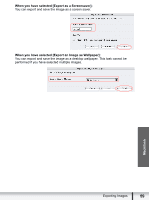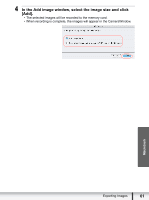Canon VIXIA HG20 Digital Video Software (Macintosh) Ver.31 Instruction Manual - Page 56
Click [Finish].
 |
View all Canon VIXIA HG20 manuals
Add to My Manuals
Save this manual to your list of manuals |
Page 56 highlights
4 Click [Finish]. • To change the search parameters and perform another search, click [Back] and repeat steps 3-4. • The images of the search result are displayed in the [Search Results] folder. You can print or copy these images to another folder. Explorer View The searched images will remain in this folder until ImageBrowser is closed or another search is performed, but if you delete an image in this folder, the corresponding original image will be deleted as well. 56 Organizing Images

56
Organizing Images
4
Click [Finish].
• To change the search parameters and perform another search, click [Back]
and repeat steps 3-4.
• The images of the search result are displayed in the [Search Results] folder.
You can print or copy these images to another folder.
The searched images will remain in this folder until ImageBrowser is closed or
another search is performed, but if you delete an image in this folder, the
corresponding original image will be deleted as well.
Explorer View