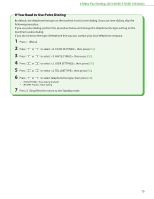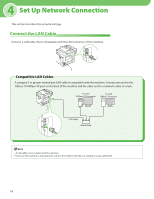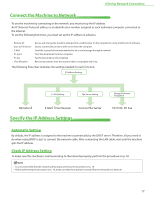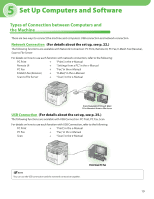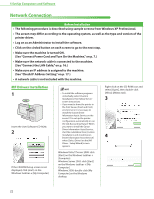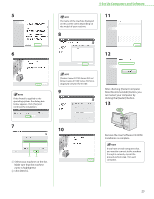Canon imageCLASS D1150 imageCLASS D1180/D1170/D1150/D1120 Starter Guide - Page 21
Set Up Computers and Software, Types of Connection between Computers and the Machine, Network
 |
View all Canon imageCLASS D1150 manuals
Add to My Manuals
Save this manual to your list of manuals |
Page 21 highlights
5 Set Up Computers and Software Types of Connection between Computers and the Machine There are two ways to connect the machine and computers: USB connection and network connection Network Connection (For details about the set up, see p. 22.) The following functions are available with Network Connection: PC Print, Remote UI, PC Fax, E-Mail/I-Fax (Receive), Scan to File Server For details on how to use each function with network connection, refer to the following: PC Print → "Print," in the e-Manual Remote UI → "Settings from a PC," in the e-Manual PC Fax → "Fax," in the e-Manual E-Mail/I-Fax (Receive) → "E-Mail," in the e-Manual Scan to File Server → "Scan," in the e-Manual USB Connection (For details about the set up, see p. 25.) The following functions are available with USB Connection: PC Print, PC Fax, Scan For details on how to use each function with USB Connection, refer to the following: PC Print → "Print," in the e-Manual PC Fax → "Fax," in the e-Manual Scan → "Scan," in the e-Manual Print / Scan / PC Fax You can use the USB connection and the network connection together. 19