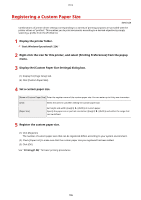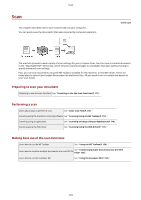Canon imageCLASS MF3010 VP imageCLASS MF3010/ MF3010 VP Users Guide - Page 110
Printing on Custom Paper Size, Checking available custom paper size
 |
View all Canon imageCLASS MF3010 VP manuals
Add to My Manuals
Save this manual to your list of manuals |
Page 110 highlights
Print Printing on Custom Paper Size 85RS-02L Checking available custom paper size Custom paper sizes with width of 76.2 to 216.0 mm and height of 127.0 to 356.0 mm can be used with this printer. Loading custom paper size Load paper in the paper cassette. " In the Paper Cassette(P. 47) " Registering custom paper size When printing on custom paper size, you need to register the custom paper size in the printer driver beforehand. " Registering a Custom Paper Size(P. 106) " Printing from application software Perform printing after loading custom paper size. " Print(P. 93) " Printing on heavy paper, rough paper, or labels slows down the print speed. 105

Printing on Custom Paper Size
85RS-02L
Checking available custom paper size
Custom paper sizes with width of 76.2 to 216.0 mm and height of 127.0 to 356.0 mm can be used with this
printer.
Loading custom paper size
Load paper in the paper cassette.
"
In the Paper Cassette(P. 47)
"
Registering custom paper size
When printing on custom paper size, you need to register the custom paper size in the printer driver
beforehand.
"
Registering a Custom Paper Size(P. 106)
"
Printing from application software
Perform printing after loading custom paper size.
"
Print(P. 93)
"
Printing on heavy paper, rough paper, or labels slows down the print speed.
Print
105