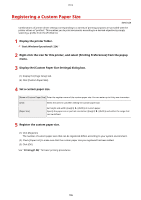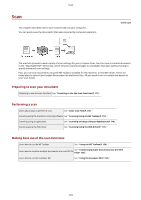Canon imageCLASS MF3010 VP imageCLASS MF3010/ MF3010 VP Users Guide - Page 112
Canceling Print, Displaying Job Processing
 |
View all Canon imageCLASS MF3010 VP manuals
Add to My Manuals
Save this manual to your list of manuals |
Page 112 highlights
Print Canceling Print 85RS-02S You can cancel the job that is currently printing. If multiple jobs are printing, see the following to select and cancel the jobs using the print queue (Windows function). " Selecting and Canceling Jobs(P. 108) " NOTE Displaying Job Processing Operating results Operating procedures Press [ ] (Job cancel key) to cancel the job. If you cannot cancel the job You cannot cancel pages that have already started printing. Jobs cannot be canceled if they are switched (the job when you press the key differs from the job when you release the key) while you are pressing the job cancel key. 107

Canceling Print
85RS-02S
You can cancel the job that is currently printing.
If multiple jobs are printing, see the following to select and cancel the jobs using the print queue (Windows
function).
"
Selecting and Canceling Jobs(P. 108)
"
NOTE
Displaying Job Processing
Operating results
Operating procedures
Press [
] (Job cancel key) to cancel the job.
If you cannot cancel the job
You cannot cancel pages that have already started
printing.
Jobs cannot be canceled if they are switched (the job when
you press the key differs from the job when you release
the key) while you are pressing the job cancel key.
Print
107