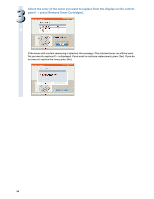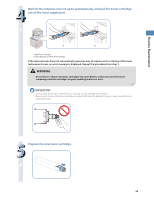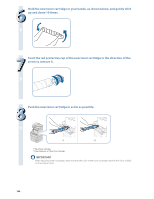Canon imageRUNNER ADVANCE C5250 imageRUNNER ADVANCE C5200 Srs Basic Operation - Page 103
to prevent the toner remaining inside the cartridge from scattering.
 |
View all Canon imageRUNNER ADVANCE C5250 manuals
Add to My Manuals
Save this manual to your list of manuals |
Page 103 highlights
Routine Maintenance 2 Remove the waste toner container. When removing the waste toner container, be careful not to tilt it, as the toner may spill and get onto your hands or clothing. If toner gets onto your hands or clothing, wash them immediately with cold water. Washing them with warm water will set the toner, and make it impossible to remove the toner stains. 3 Put the removed waste toner container into a bag, and then tie it up at the top to prevent the toner remaining inside the cartridge from scattering. Use a bag in the box in which the new waste toner container is stored. 4 Insert the new waste toner container. 103

103
Routine Maintenance
2
Remove the waste toner container.
When removing the waste toner container, be careful not to tilt it, as the toner may spill and get
onto your hands or clothing. If toner gets onto your hands or clothing, wash them immediately
with cold water. Washing them with warm water will set the toner, and make it impossible to
remove the toner stains.
3
Put the removed waste toner container into a bag, and then tie it up at the top
to prevent the toner remaining inside the cartridge from scattering.
Use a bag in the box in which the new waste toner container is stored.
4
Insert the new waste toner container.