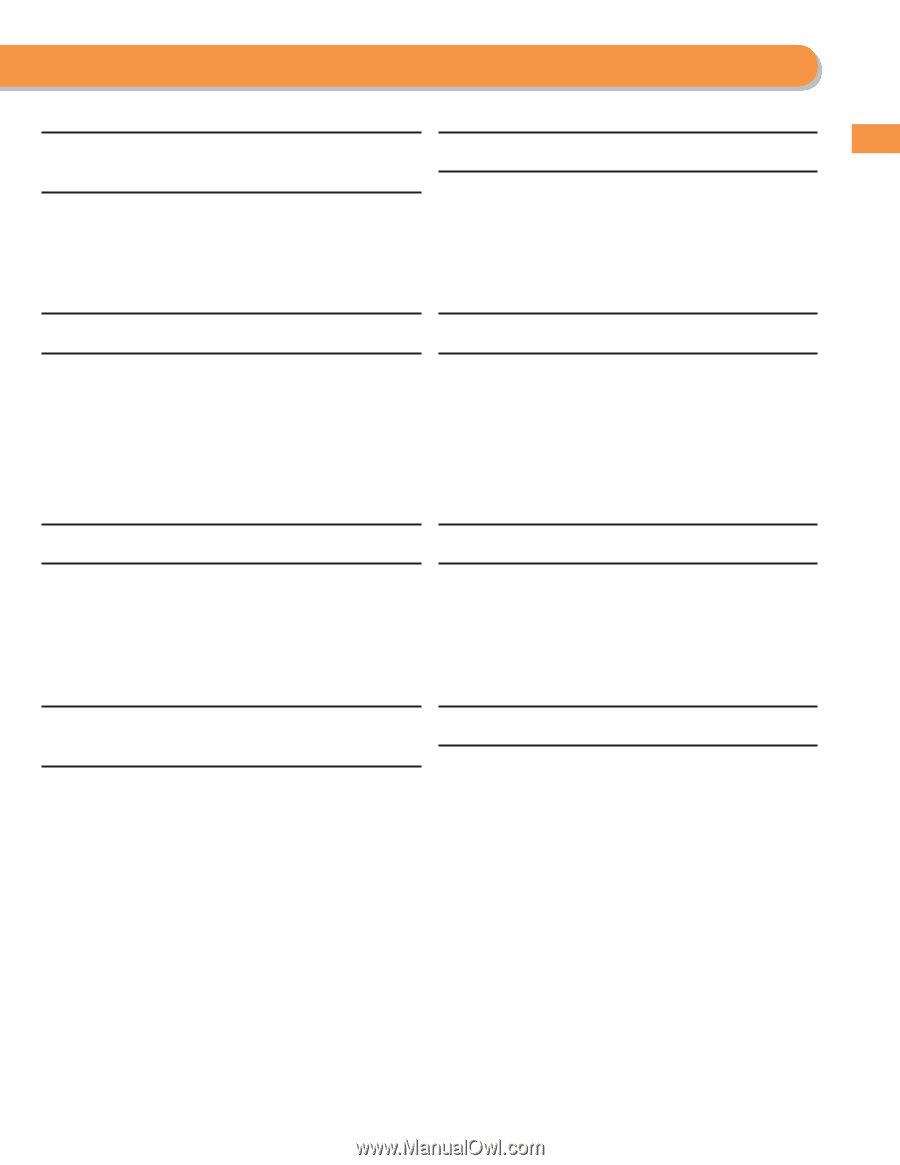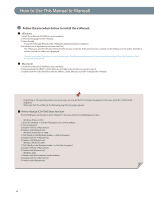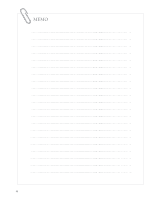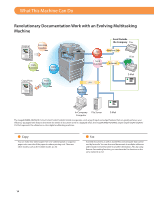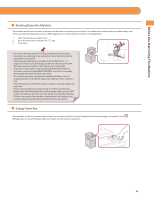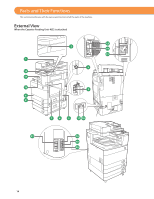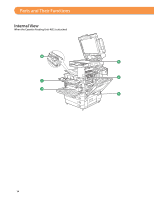Canon imageRUNNER ADVANCE C5250 imageRUNNER ADVANCE C5200 Srs Basic Operation - Page 11
Before You Start Using This Machine, Printing a Fax/I-Fax File in the Memory RX
 |
View all Canon imageRUNNER ADVANCE C5250 manuals
Add to My Manuals
Save this manual to your list of manuals |
Page 11 highlights
Before You Start Using This Machine ˔ Send Documents (E-Mail/Fax/I-Fax/File Server/Store in Mail Box) You can send scanned documents by e-mail or I-fax, as well as store them on a network file server. You can also store sent documents in the Mail Box. (p. 38) ˔ Use Memory Media You can scan and store documents in the memory media connected to the USB port. You can also print stored files directly from the memory media. (p. 44, p. 48) ˔ Use Mail Box (Store/Print/Send) You can store scanned documents or data from a computer in a mail box. You can print documents stored in a mail box, and sent them to other destinations. (p. 44, p. 48) ˔ Use Advanced Box You can set a file format to the scanned document so that it can be accessed from your computer. You can also store files in the Advanced Box with a file format that can be used on your computer. The stored data can be shared by accessing it from a computer. The Advanced Box can also be accessed from other imageRUNNER ADVANCE machines for operations, such as printing stored data. (p. 44, p. 48) ˔ Use Remote Scanner You can use this machine as a remote scanner by TWAIN compatible computer software. You can scan up to 11" x 17" in size at a resolution of 600 x 600 dpi. (See e-Manual > Scanner.) ˔ Print Secured File You can send print data protected with a PIN/password from a computer to the machine. This data can be printed only by entering the correct PIN/password on the machine. This enables you to print without unauthorized people viewing your data. (See e-Manual > Secure Print.) ˔ Printing a Fax/I-Fax File in the Memory RX inbox If Memory RX is set, files received by Fax/I-Fax function are not printed, but stored in the Memory RX Inbox. You can print the stored files whenever necessary. This can help prevent outputs being forgotten at the machine. (See e-Manual > Fax/I-Fax Inbox.) * Some functions explained in this manual may require optional equipment. ˔ View Web Page You can use this machine to browse Web pages from the touch panel display of the machine or print PDF files on the Web pages. (See e-Manual > Web Access.) 11