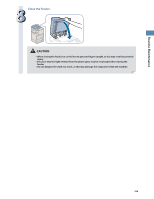Canon imageRUNNER ADVANCE C5250 imageRUNNER ADVANCE C5200 Srs Basic Operation - Page 106
Manual Feeder Cleaning, Open the feeder., Clean the original scanning area thin glass strip.
 |
View all Canon imageRUNNER ADVANCE C5250 manuals
Add to My Manuals
Save this manual to your list of manuals |
Page 106 highlights
Manual Feeder Cleaning If originals that have been fed through the feeder have streaks or appear dirty, clean the feeder's rollers. Clean the rollers of the feeder with a cloth which is wrung after being dampened in water, and then wipe them clean with a soft, dry cloth. • Spin the rollers while cleaning them. • If the document feed scanning area is dirty, documents may not be scanned clearly, and the size of the document may not be detected correctly. 1 Open the feeder. 2 Clean the original scanning area (thin glass strip). 106

106
Manual Feeder Cleaning
If originals that have been fed through the feeder have streaks or appear dirty, clean the feeder’s rollers.
Clean the rollers of the feeder with a cloth which is wrung after being dampened in water, and then wipe them clean with a
soft, dry cloth.
•
Spin the rollers while cleaning them.
•
If the document feed scanning area is dirty, documents may not be scanned clearly, and the size of the document may not be
detected correctly.
1
Open the feeder.
2
Clean the original scanning area (thin glass strip).