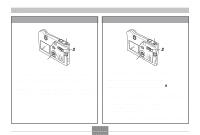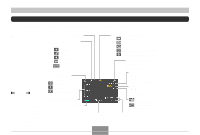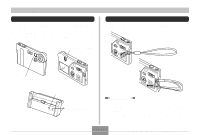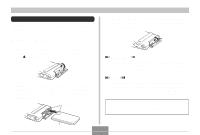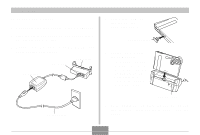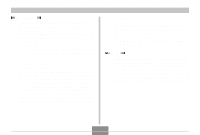Casio EX-S2 Owners Manual - Page 20
Monitor Screen Contents, REC Mode
 |
UPC - 079767682644
View all Casio EX-S2 manuals
Add to My Manuals
Save this manual to your list of manuals |
Page 20 highlights
GETTING READY Monitor Screen Contents The monitor screen uses various indicators and icons to keep you informed of the camera's status. s REC Mode Self-timer White balance indicator None Auto Sunlight Shade Light Bulb Fluorescent Manual Flash Mode indicator None Auto Flash Flash Off Flash On NOTE Red-eye reduction • You can turn display of monitor screen information on and off. See "Turning the Monitor Screen On and Off" on page 51 for more information. Digital zoom factor Battery capacity EV value Recording Mode indicator Snapshot Best Shot Movie Snapshot Audio (EX-M2 only) Voice Recording (EX-M2 only) Memory capacity (Remaining number of storable images) Image size 1600 x1200 pixels 1280 x 960 pixels 640 x 480 pixels Quality FINE NORMAL ECONOMY Built-in memory selected for data storage. Memory card selected for data storage. Date and time 20