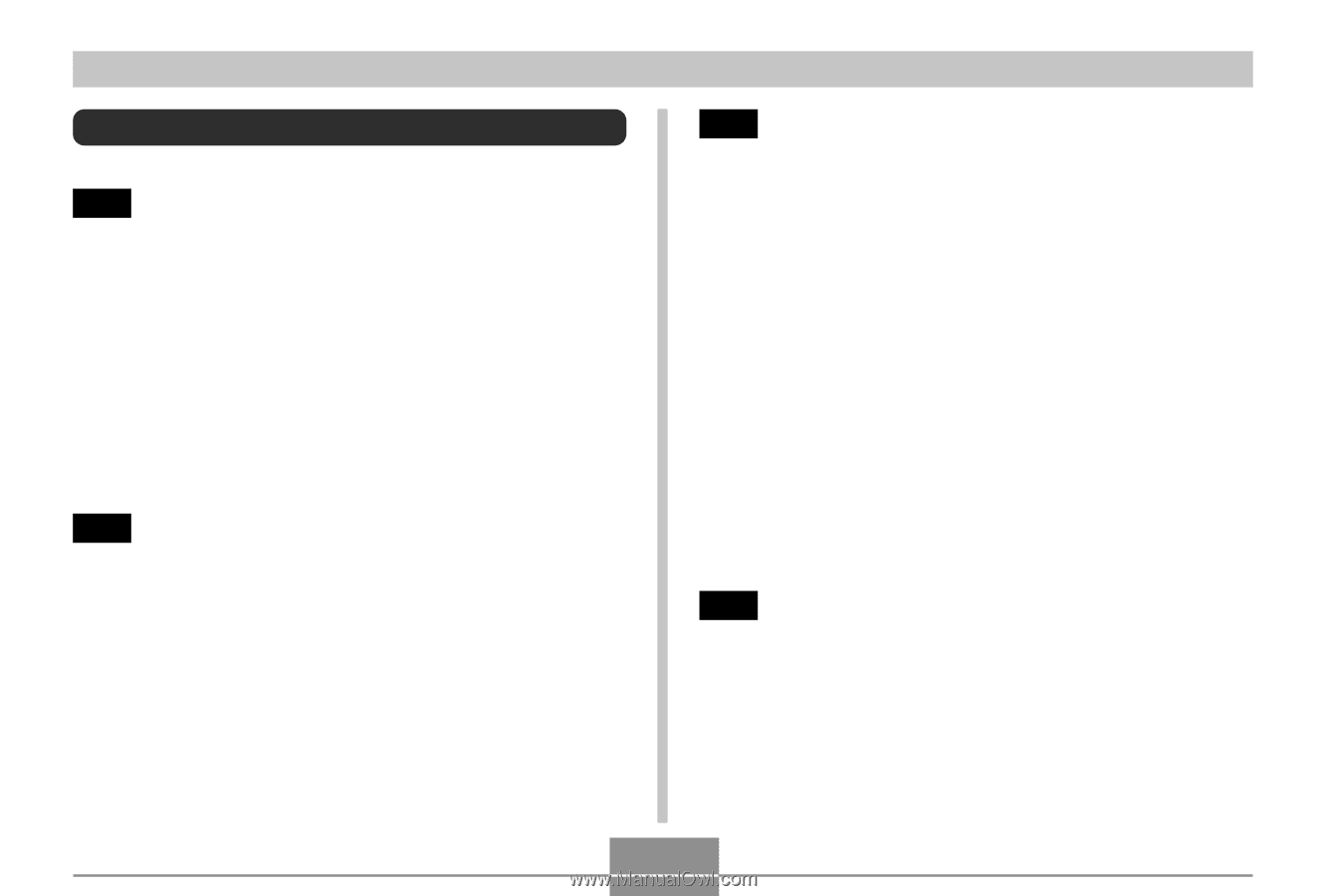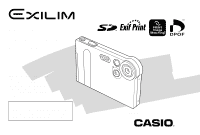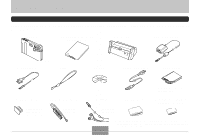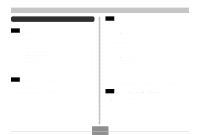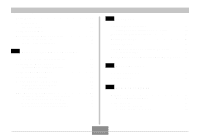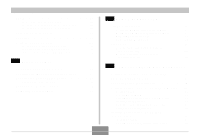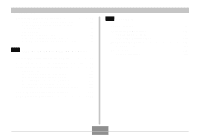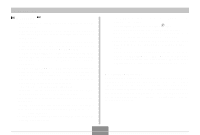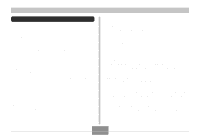Casio EX-S2 Owners Manual - Page 3
Contents, Introduction, Quick Start Guide, Getting Ready, Basic Image Recording - cradle
 |
UPC - 079767682644
View all Casio EX-S2 manuals
Add to My Manuals
Save this manual to your list of manuals |
Page 3 highlights
INTRODUCTION Contents 2 INTRODUCTION Unpacking 2 Features 8 Precautions 9 General Precautions 9 Data Error Precautions 11 Operating conditions 11 Condensation 12 LED Backlight 12 Lens 12 Other 13 14 QUICK START GUIDE Getting Ready 14 Configuring Display Language and Clock Settings ... 15 To record an image 15 To view a recorded image 16 To delete an image 16 17 GETTING READY General Guide 17 Camera 17 USB Cradle 18 Using the Controller 19 Monitor Screen Contents 20 Indicator Lamps 22 Attaching the Strap 22 Power Requirements 23 To load the battery 23 To charge the battery 24 Power Supply Precautions 28 Turning the Camera On and Off 29 Auto Power Off (APO) 29 Using the On-screen Menus 30 Configuring Display Language and Clock Settings ... 32 34 BASIC IMAGE RECORDING Recording an Image 34 About the REC Mode Monitor Screen 35 Recording Precautions 35 3