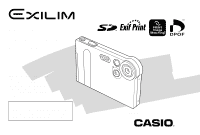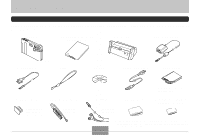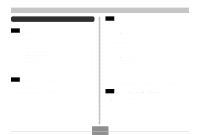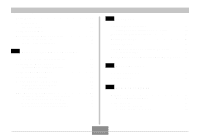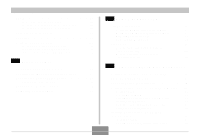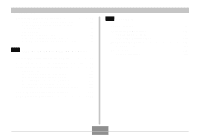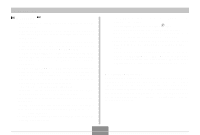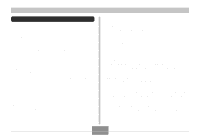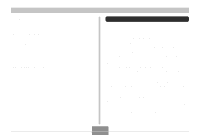Casio EX-S2 Owners Manual - Page 4
Other Recording Functions, Playback, Deleting Files, File Management - manual
 |
UPC - 079767682644
View all Casio EX-S2 manuals
Add to My Manuals
Save this manual to your list of manuals |
Page 4 highlights
INTRODUCTION Using Zoom 36 Using the Flash 37 Flash Precautions 38 Using the Self-timer 39 Specifying Image Size and Quality 40 To specify the image size 40 To specify the image quality 41 42 OTHER RECORDING FUNCTIONS Exposure Compensation (EV Shift 42 Adjusting the White Balance 43 Adjusting White Balance Manually 44 Using the Best Shot Mode 45 Using the Movie Mode 46 Recording Audio (EX-M2 Only 48 Adding Audio to a Snapshot 48 Recording Your Voice 49 REC Mode Camera Settings 51 Turning the Monitor Screen On and Off 51 Turning Image Review On and Off 51 Assigning Functions to the Controller 52 Specifying Power On Default Settings 53 54 PLAYBACK Basic Playback Operation 54 Playing an Audio Snapshot (EX-M2 Only) 55 Zooming the Displayed Image 56 Resizing an Image 57 Playing a Movie 58 Adding Audio to a Snapshot (EX-M2 Only 59 To re-record audio 60 Playing Back a Voice Recording File (EX-M2 Only) ... 61 62 DELETING FILES Deleting a Single File 62 Deleting All Files 63 64 FILE MANAGEMENT Folders 64 Memory Folders and Files 64 Protecting Files 65 To protect a single file 65 To protect all files in memory 66 4