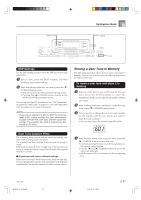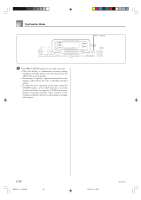Casio WK 3000 User Guide - Page 56
V i bDe l a, At k T ime, C-offFr, Resona
 |
UPC - 079767312749
View all Casio WK 3000 manuals
Add to My Manuals
Save this manual to your list of manuals |
Page 56 highlights
Synthesizer Mode GWK-3100/WK-3000 MODULATION button lamp SYNTH CURSOR [+]/[-] Creating a User Tone Use the following procedure to select a preset tone and change its parameters to create a user tone. 1 First, select the preset tone you want to use as a basis for your user tone. 2 Press the SYNTH button. • This enters the Synthesizer Mode, which is indicated by the pointer next to SYNTH on the display screen. Parameter setting value Currently selected parameter A t k T i me 3 Use [̇] and [̈] CURSOR buttons to display the parameter whose setting you want to change. V i bDe l ay • Each press of [̇] or [̈] CURSOR button changes to the next parameter. See "Parameters and Their Settings" on this page for information on setting range for each parameter. 4 Use [+] and [-] to change the setting of the currently selected parameter. • You can also use the number buttons to input a value to change a parameter setting. See "Parameters and Their Settings" on this page for information on setting range for each parameter. 5 After you are finished editing the sound, press the SYNTH button to exit the Synthesizer Mode. NOTE • See "Storing a User Tone In Memory" on page E-57 for details on saving user tone data to memory so it is not deleted. E-54 WK3100_e_47-58.p65 54 Parameters and Their Settings The following describes the function of each parameter and provides its setting range. I Attack Time (Range: -64 to 00 to +63) Time it takes before the tone sounds after a key is pressed A t k T i me I Release Time (Range: -64 to 00 to +63) Time the tone continues to sound after a key is released Re l . T i me I Cutoff Frequency (Range: -64 to 00 to +63) High-band cutoff for the harmonic components of the tone C-of fFrq I Resonance (Range: -64 to 00 to +63) Resonance of the tone Resonan . 04.3.26, 0:11 PM 735A-E-056C