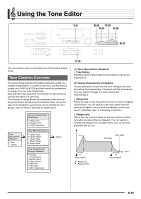Casio WK-6500 User Guide - Page 44
Mixer Parameter Settings
 |
View all Casio WK-6500 manuals
Add to My Manuals
Save this manual to your list of manuals |
Page 44 highlights
Using the Mixer Mixer Parameter Settings The tables below show the parameters that can be configured on the mixer screen. The settings marked with an asterisk (*) in the "Setting Range" column are initial defaults. MASTER Parameters MASTER parameters include items for adjusting the volume level, pan position, and other settings that are applied globally to all parts. Parameter Name Volume (Master Volume) Pan (Master Pan) Description Specifies the maximum volume level of Digital Keyboard output. The level set here is the maximum level that can be set with the L-2 (CTK-6000: VOLUME) (WK-6500: MAIN VOLUME) knob. Specifies the stereo pan position of all sound output by the Digital Keyboard. 0 indicates the center, while a smaller values shifts to the left and a larger value shifts to the right. Setting Range 0 to 127* -64 to 0* to +63 DSP Parameters DSP parameters include DSP-related settings that are applied globally to all parts. • DSP parameter setting cannot be changed while "on" is selected for the "DSP Disable" effect setting. See "To add the chorus effect to sounds" (page E-35) for information about "DSP Disable". If you want to change DSP parameter settings, change the "DSP Disable" setting to "oFF". Parameter Name Cho/DSP (Chorus/DSP) Part (DSP Output Enable) Volume (DSP Output Volume) Pan (DSP Output Pan) Rev.Send (DSP Output Reverb Send) Description Specifies whether the Digital Keyboard's sound source should go through the chorus or DSP.*1 This setting item is linked to the "Chorus/DSP"*2 item on the effect setting screen. The settings below cannot be configured whenever this parameter is "Chorus". Specifies if a note should be output (on) or not output (oFF) after it passes through the DSP. Specifies the post-DSP volume level.*1 Setting Range Chorus*, DSP oFF, on* 0 to 127* Specifies the post-DSP send stereo pan position. 0 indicates the center, while a smaller values shifts to the left and a larger value shifts to the right. Specifies how much reverb is applied to the post-DSP send note. -64 to 0* to +63 0 to 40* to 127 *1 See the block diagram under "Configuration of Effects" (page E-32). *2 See "To add the chorus effect to sounds" (page E-35) and "To use a DSP" (page E-36). E-42 B