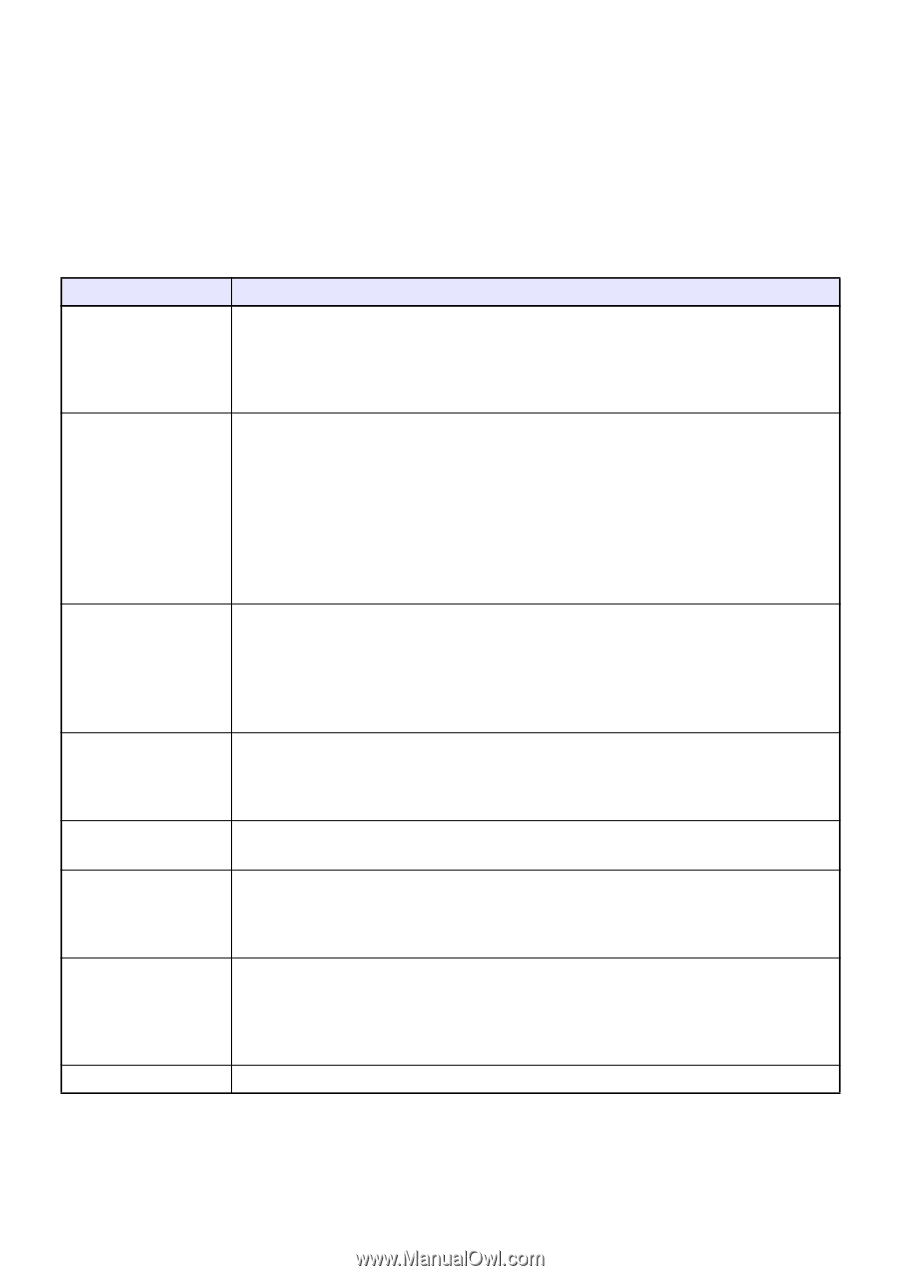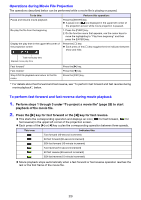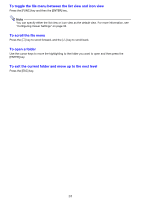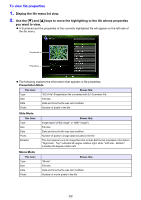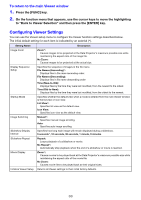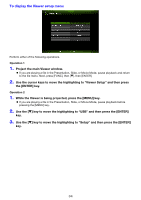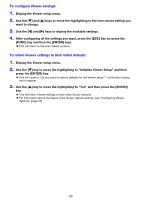Casio XJ-A251 User Manual - Page 33
Configuring Viewer Settings, To return to the main Viewer window
 |
View all Casio XJ-A251 manuals
Add to My Manuals
Save this manual to your list of manuals |
Page 33 highlights
To return to the main Viewer window 1. Press the [FUNC] key. 2. On the function menu that appears, use the cursor keys to move the highlighting to "Back to Viewer Selection" and then press the [ENTER] key. Configuring Viewer Settings You can use the Viewer setup menu to configure the Viewer function settings described below. The initial default setting for each item is indicated by an asterisk (*). Setting Name Image Zoom Display Sequence Setup Description Zoom*: Causes images to be projected at the Data Projector's maximum possible size while maintaining the aspect ratio of the image file. No Zoom: Causes images to be projected at the actual size. Specifies the sequence of images in the file menu. File Names (Ascending)*: Displays files in file name ascending order. File Names (Descending): Displays files in file name descending order Time (New-to-Old): Displays files by the time they were last modified, from the newest to the oldest. Time (Old-to-New): Displays files by the time they were last modified, from the oldest to the newest. Startup Mode Image Switching Slideshow Display Interval Slideshow Repeat Movie Display Specifies whether the default view when a mode is entered from the main Viewer window is the list view or icon view. List View*: Specifies list view as the default view. Icon View: Specifies icon view as the default view. Manual*: Specifies manual image scrolling. Auto: Specifies auto image scrolling. Specifies how long each image will remain displayed during a slideshow. 5 seconds*, 10 seconds, 30 seconds, 1 minute, 5 minutes Repeat: Loops playback of a slideshow or movie. No Repeat*: Automatically stop playback when the end of a slideshow or movie is reached. Zoom*: Causes movies to be played back at the Data Projector's maximum possible size while maintaining the aspect ratio of the movie file. No Zoom: Causes movie files to be played back at their original sizes. Initialize Viewer Setup Returns all Viewer settings to their initial factory defaults. 33