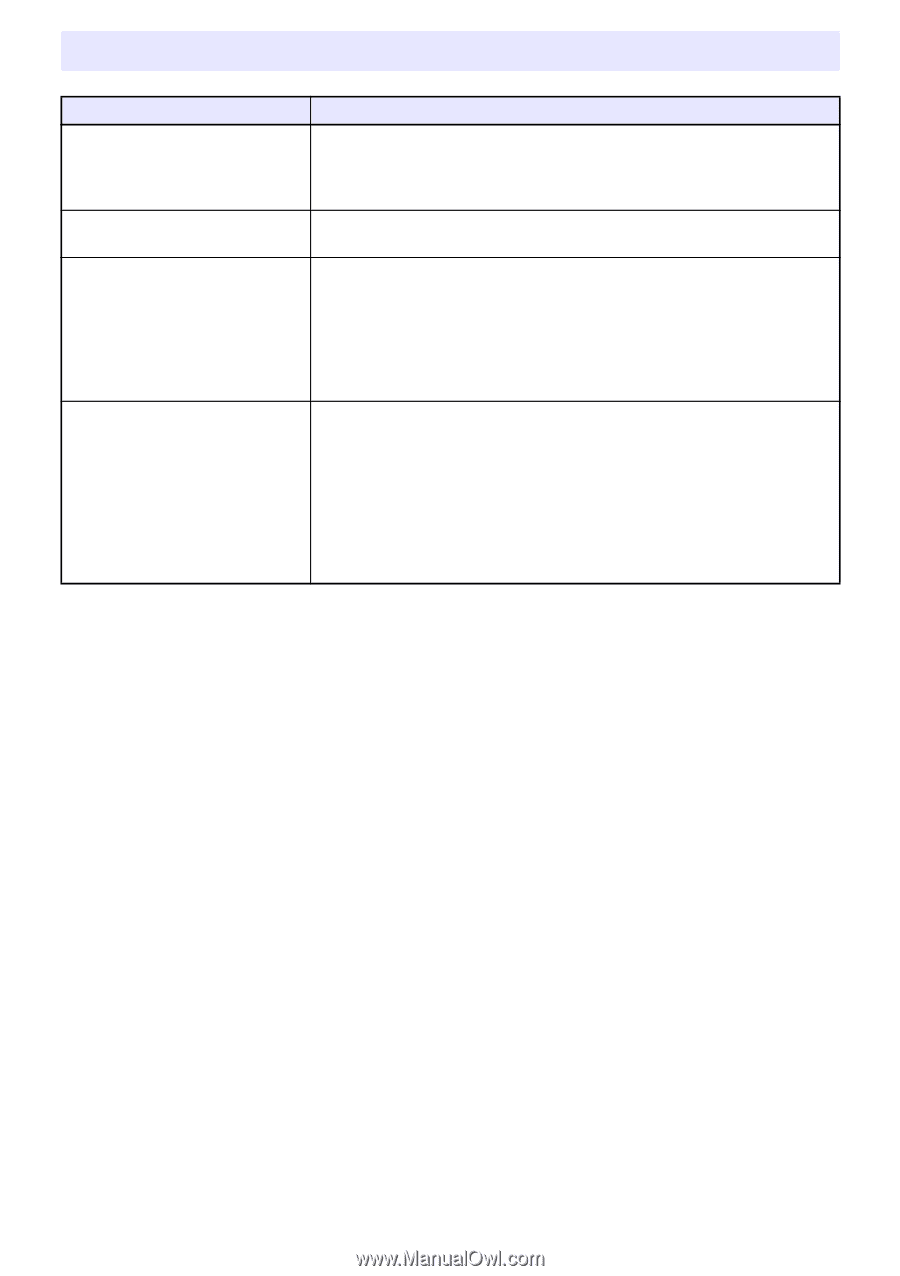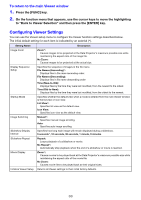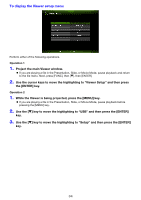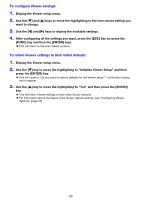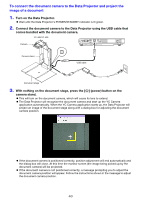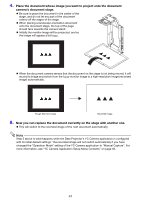Casio XJ-A251 User Manual - Page 38
Viewer Error Messages
 |
View all Casio XJ-A251 manuals
Add to My Manuals
Save this manual to your list of manuals |
Page 38 highlights
Viewer Error Messages Problem Cause and Required Action Folder does not contain any image files. There is no displayable folder, ECA file, image file, or movie file in the folder you are trying to access with Viewer. Use your computer to check the contents of the folder. For details about file formats supported for Data Projector playback, see "About the Data Projector's USB Functions" (page 5). This ECA file cannot be played back. There may be an error in the ECA file itself. Play back the ECA file using the EZ-Converter FA on your computer and check it. Cannot display an image file. This movie file cannot be played back. The image file may be too large to play back. Use image files that are no larger than 8MB. The image file may be a progressive JPEG file. The Data Projector does not support playback of progressive JPEG files. Use normal (non-progressive) JPEG format files. There may be an error in the image file itself. Open the image file on your computer and check it. The movie file may be a format that is not supported for Data Projector playback. For details about the movie file format supported for Data Projector playback, see "About the Data Projector's USB Functions" (page 5). Some movie file formats can be converted to a format supported for Data Projector playback using software (ArcSoft MediaConverter 3 for CASIO Projector) included on the CD-ROM that comes with the Data Projector. There may be an error in the movie file itself. Open the movie file on your computer and check it. 38