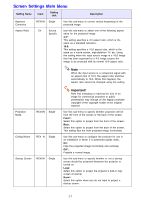Casio XJ-S41 Owners Manual - Page 20
Volume Adjustment Main Menu, Setting Name, Input, Setting, Description
 |
UPC - 079767178826
View all Casio XJ-S41 manuals
Add to My Manuals
Save this manual to your list of manuals |
Page 20 highlights
Volume Adjustment Main Menu Setting Name Input Setting Unit Description Volume RCVUN Source Specific Use this sub-menu to adjust the volume level of the projector's speaker. z Changing this setting when there is no input signal changes the volume setting of the currently selected signal source. Restore Menu Defaults RCVUN Source Specific Use this sub-menu to return Volume to its initial default setting. z Restoring menu defaults when there is no input signal will restore defaults for the currently selected input source. 20

20
Volume Adjustment Main Menu
Setting Name
Input
Setting
Unit
Description
Volume
RCV
U
N
Source
Specific
Use this sub-menu to adjust the volume level of the
projector’s speaker.
Changing this setting when there is no input signal
changes the volume setting of the currently selected
signal source.
Restore Menu
Defaults
RCV
U
N
Source
Specific
Use this sub-menu to return Volume to its initial default
setting.
Restoring menu defaults when there is no input signal
will restore defaults for the currently selected input
source.