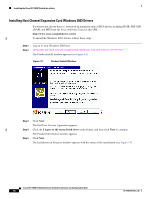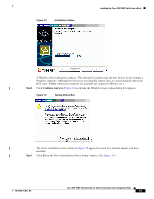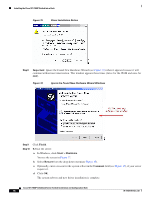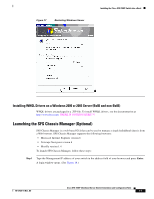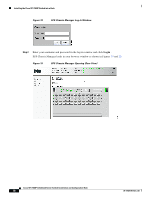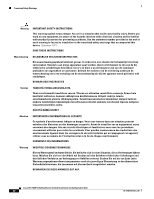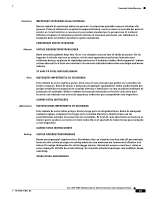Cisco 7008P Installation Guide - Page 18
SFS Chassis Manager Log-In Window, SFS Chassis Manager Opening Rear View, Login
 |
View all Cisco 7008P manuals
Add to My Manuals
Save this manual to your list of manuals |
Page 18 highlights
Installing the Cisco SFS 7008P Switch into a Rack Figure 18 SFS Chassis Manager Log-In Window Step 2 Enter your username and password in the log-in window and click Login . SFS Chassis Manager loads in your browser window as shown in Figures 19 and 20. Figure 19 SFS Chassis Manager Opening (Rear View) Cisco SFS 7008P InfiniBand Server Switch Installation and Configuration Note 18 78-17434-01 Rev. A0
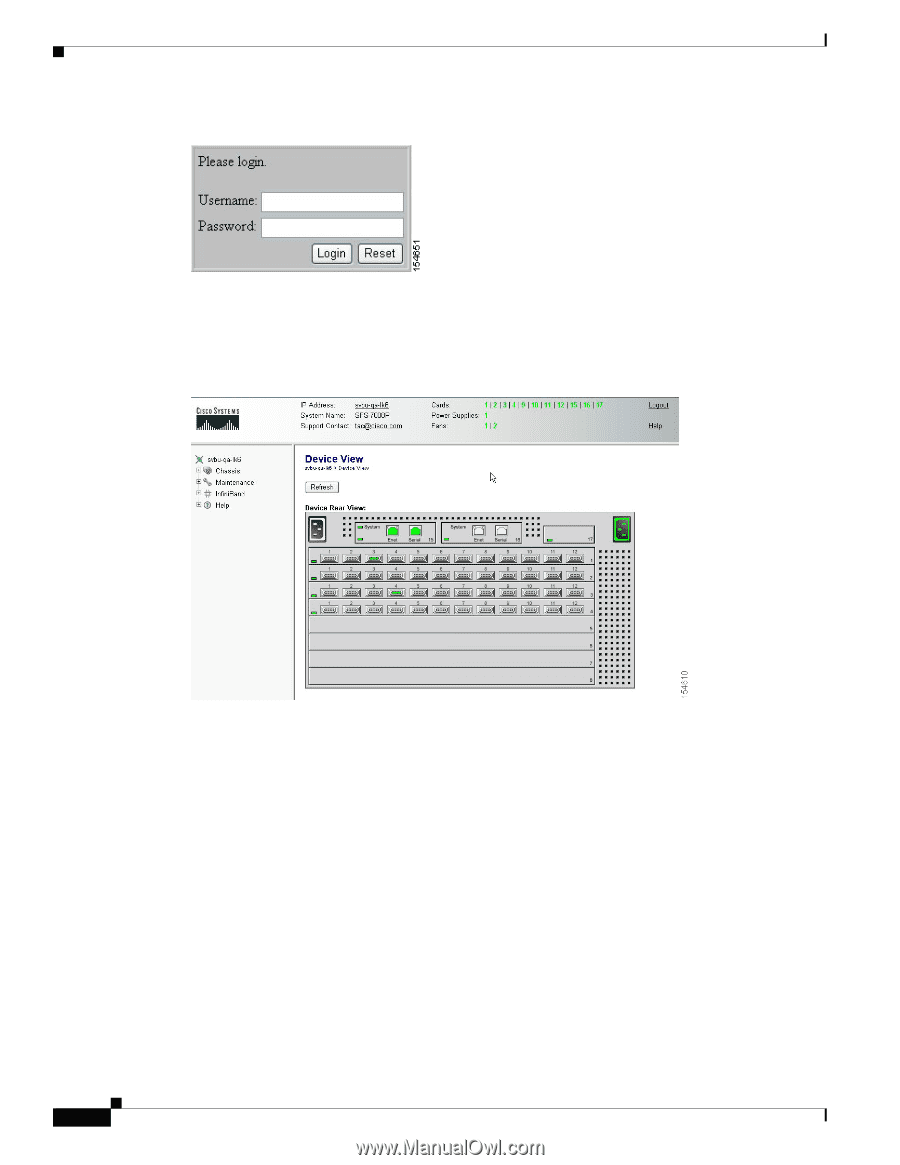
18
Cisco SFS 7008P InfiniBand Server Switch Installation and Configuration Note
78-17434-01 Rev. A0
Installing the Cisco SFS 7008P Switch into a Rack
Figure 18
SFS Chassis Manager Log-In Window
Step 2
Enter your username and password in the log-in window and click
Login
.
SFS Chassis Manager loads in your browser window as shown in Figures
19
and
20
.
Figure 19
SFS Chassis Manager Opening (Rear View)