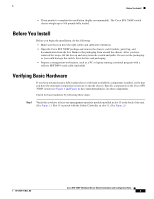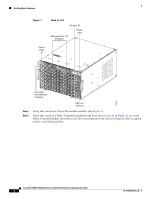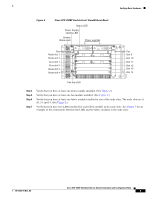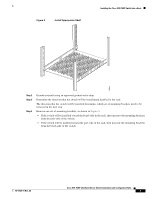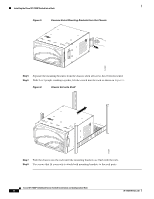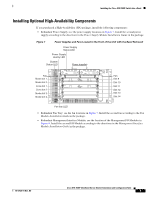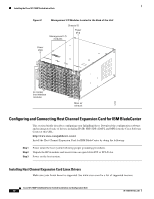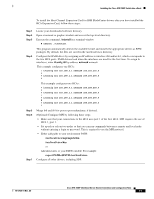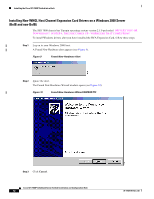Cisco 7008P Installation Guide - Page 8
Unscrew Extra Mounting Brackets from the Chassis, Chassis Set onto Shelf, Step 5
 |
View all Cisco 7008P manuals
Add to My Manuals
Save this manual to your list of manuals |
Page 8 highlights
Installing the Cisco SFS 7008P Switch into a Rack Figure 5 Unscrew Extra Mounting Brackets from the Chassis 144965 Step 5 Separate the mounting brackets from the chassis when all screws have been loosened. Step 6 With 2 or 3 people working together, lift the switch into the rack as shown in Figure 6. Figure 6 Chassis Set onto Shelf 144966 Step 7 Push the chassis into the rack until the mounting brackets are flush with the rails. Step 8 Use screws that fit your rack to attach both mounting brackets to the rack posts. Cisco SFS 7008P InfiniBand Server Switch Installation and Configuration Note 8 78-17434-01 Rev. A0
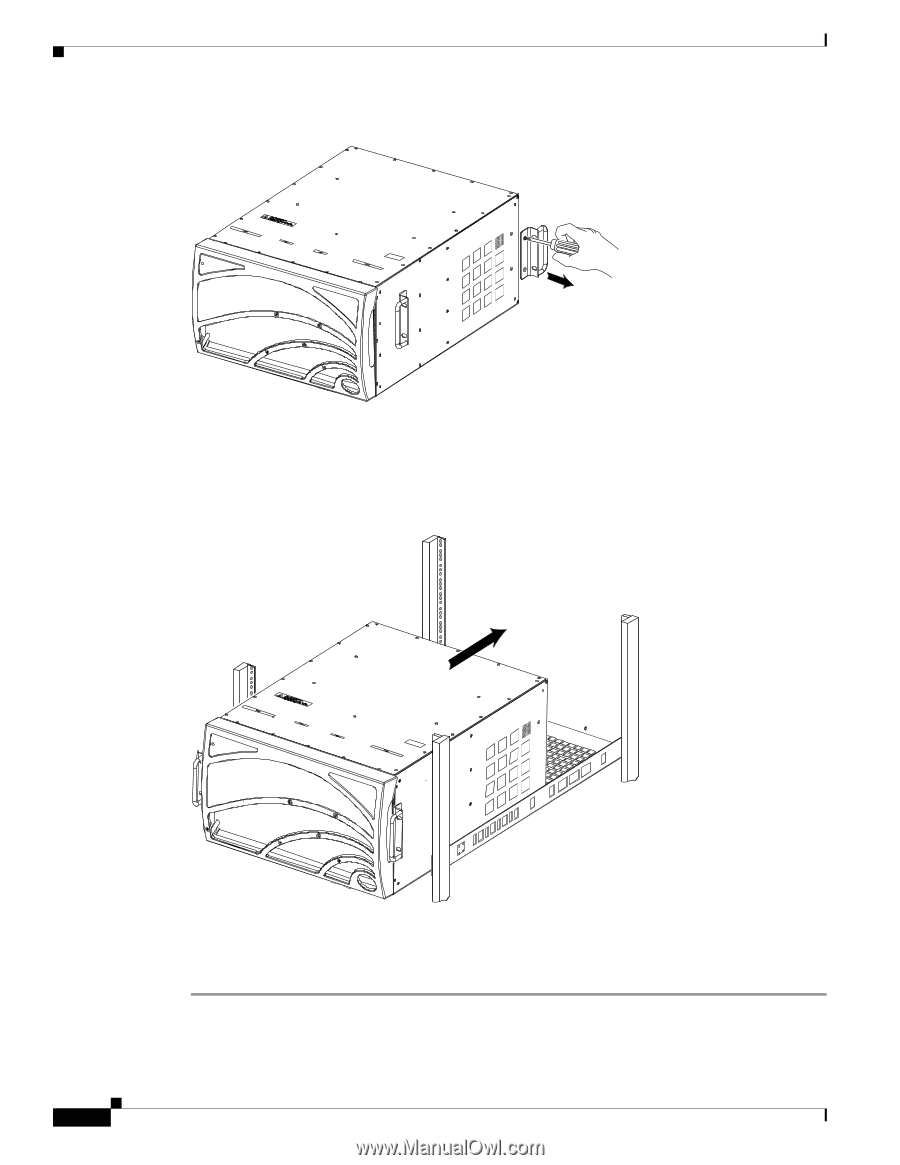
8
Cisco SFS 7008P InfiniBand Server Switch Installation and Configuration Note
78-17434-01 Rev. A0
Installing the Cisco SFS 7008P Switch into a Rack
Figure 5
Unscrew Extra Mounting Brackets from the Chassis
Step 5
Separate the mounting brackets from the chassis when all screws have been loosened.
Step 6
With 2 or 3 people working together, lift the switch into the rack as shown in
Figure 6
.
Figure 6
Chassis Set onto Shelf
Step 7
Push the chassis into the rack until the mounting brackets are flush with the rails.
Step 8
Use screws that fit your rack to attach both mounting brackets to the rack posts.
144965
144966