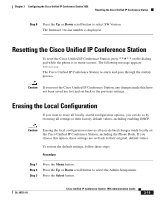Cisco 7936 Administration Guide - Page 79
Configuring the HTTP Port, Assigning an Ethernet Port Configuration
 |
UPC - 882658005732
View all Cisco 7936 manuals
Add to My Manuals
Save this manual to your list of manuals |
Page 79 highlights
Chapter 3 Configuring the Cisco Unified IP Conference Station 7936 Accessing Network Configuration Settings Assigning an Ethernet Port Configuration To assign an ethernet port configuration, follow these steps: Procedure Step 1 Step 2 Step 3 Press the Up or Down scroll button to select Port Config. The current Ethernet port config is displayed. Press the Next Mode softkey until the desired mode is displayed. Press the Save softkey to save your changes. Configuring the HTTP Port For increased security, you might want to change the HTTP Port number. To set the HTTP Port number, follow these steps: Procedure Step 1 Step 2 Step 3 Step 4 Step 5 Step 6 Press the Menu button. Press the Up or Down scroll button to select the Admin Setup menu. Press the Select button. Enter the administrator password. (The default administrator password is **#.) Press the Enter softkey. Press the Up or Down scroll button to select HTTP Port Change, and then press the Select button. OL-10751-01 Cisco Unified IP Conference Station 7936 Administration Guide 3-17