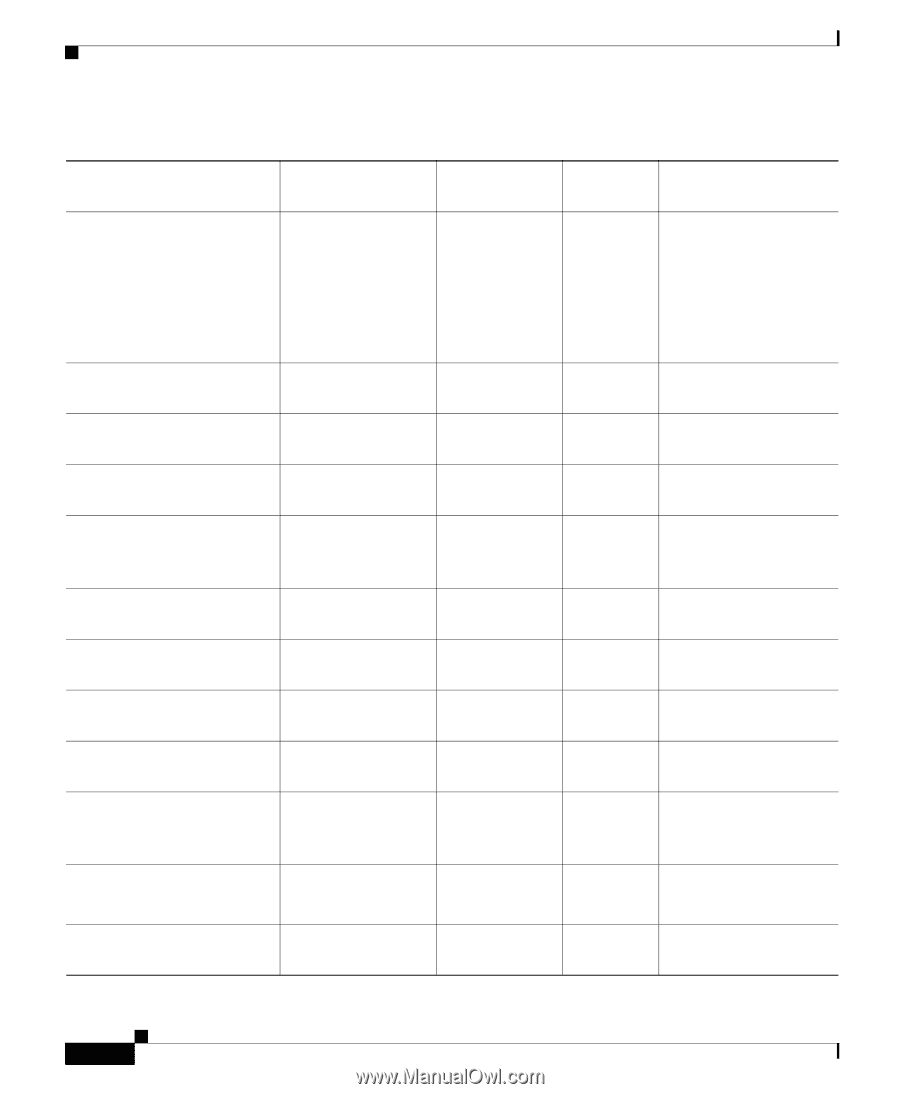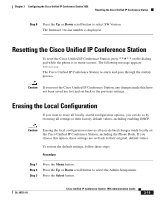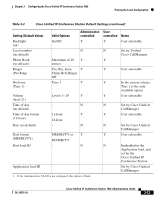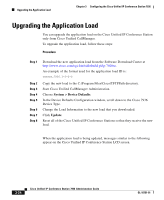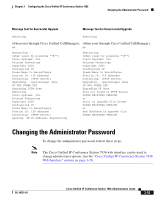Cisco 7936 Administration Guide - Page 84
Table 3-3, Cisco Unified IP Conference Station Default Settings continued
 |
UPC - 882658005732
View all Cisco 7936 manuals
Add to My Manuals
Save this manual to your list of manuals |
Page 84 highlights
Erasing the Local Configuration Chapter 3 Configuring the Cisco Unified IP Conference Station 7936 Table 3-3 Cisco Unified IP Conference Station Default Settings (continued) Setting (Default Value) Ethernet port configuration (Auto) HTTP Port (port number 80) IP Address (no default) IP Subnet Mask (no default) Router 1 (no default) Domain name (no default) DNS address (no default) Admin VLAN ID (blank)1 Op VLAN ID (no default) Language (English) Compression (no default) LCD screen contrast (level 6) Valid Options Autosensing 100-Mbps FDX 100-Mbps HDX 10-Mbps FDX 10-Mbps HDX 1 - 442 Administratorcontrolled Y Usercontrolled N Notes Selectable Y N Selectable - Y N Can be statically assigned or DHCP - Y N - Y - Y IP address of the Y DNS server 0 - 4094 Y - N N This IP address is set automatically if DHCP is enabled N Assigned by the DHCP server N Assigned by the DHCP server N Configurable VLAN ID N Assigned by CDP English Y G.711 a-law/u-law; N G.729a Levels 1 - 15 Y Y In the current release, English is the only available option N Set by Cisco Unified CallManager Y User selectable 3-22 Cisco Unified IP Conference Station 7936 Administration Guide OL-10751-01