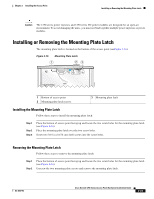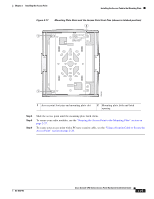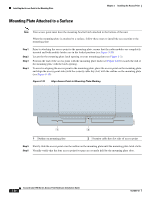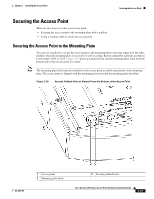Cisco AIR-RM1252G-A-K9= Hardware Installation Guide - Page 55
Securing the Access Point, Securing the Access Point to the Mounting Plate
 |
UPC - 882658140860
View all Cisco AIR-RM1252G-A-K9= manuals
Add to My Manuals
Save this manual to your list of manuals |
Page 55 highlights
Chapter 2 Installing the Access Point Securing the Access Point Securing the Access Point There are two ways to secure your access point: • Securing the access point to the mounting plate with a padlock • Using a security cable to secure the access point Securing the Access Point to the Mounting Plate You can use a padlock to secure the access point to the mounting plate to prevent removal of the radio modules when the mounting plate is screwed to a wall or ceiling. Known compatible padlocks are Master Lock models 120T or 121T. Figure 2-19 shows the padlock hole and the mounting plate latch from the bottom side of the access point for clarity. Note The mounting plate latch must be installed on the access point to enable attachment of the mounting plate. The access point is shipped with the mounting plate latch and the mounting plate installed. Figure 2-19 Security Padlock Hole as Viewed From the Bottom of the Access Point OL-8247-03 1 Access point 2 Mounting plate latch 3 Security padlock hole Cisco Aironet 1250 Series Access Point Hardware Installation Guide 2-27