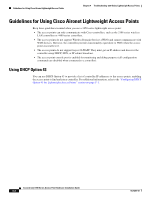Cisco AIR-RM1252G-A-K9= Hardware Installation Guide - Page 95
Low Power Condition for Lightweight Access Points, Intelligent Power Management
 |
UPC - 882658140860
View all Cisco AIR-RM1252G-A-K9= manuals
Add to My Manuals
Save this manual to your list of manuals |
Page 95 highlights
Chapter 4 Troubleshooting 1250 Series Lightweight Access Points Low Power Condition for Lightweight Access Points Low Power Condition for Lightweight Access Points The access point with two radio modules can be powered from the 1250 DC power module or from the 1250 in-line power injector. The access point supports the Cisco Intelligent Power Management. With only one radio module installed, the access point (powered device) can be powered by an 802.3af power source. The access point requires 15.4 W with 100 m of CAT 5E (or higher) Ethernet cable. When the access point is being used in a PoE configuration, the power drawn from the power sourcing equipment (PSE), such as a power injector, is higher by an amount dependent on the length of the interconnecting cable. For full dual radio module operation, the access point requires 18.5 W with 100 m CAT 5E (or higher) Ethernet cable. Caution Current switches, power patch pannels, and IEEE 802.3af compliant power sources are not able to provide sufficient power to the access point with both radio modules installed. Note If your access point is connected to in-line power, do not connect the power module to the access point. Using two power sources on the access point might cause the access point to shut down to protect internal components and might cause the switch to shut down the port to which the access point is connected. If your access point shuts down, you must remove all power and reconnect only a single power source. On power up, the access point is placed into low power mode (both radios are disabled), Cisco IOS software loads and runs, and power negotiation determines if sufficient power is available. If there is sufficient power then the radios are turned on; otherwise, the access point remains in low power mode with the radios disabled to prevent a possible over-current condition. In low power mode, the access point activates the Status LED low power error indication, displays a low power message on the browser and serial interfaces, and creates an event log entry (see the "Checking the Lightweight Access Point LEDs" section on page 4-3 and the "Inline Power Status Messages" section on page 4-8). Intelligent Power Management To help avoid an over-current condition with low power sources and to optimize power usage on Cisco switches, Cisco developed Intelligent Power Management, which uses Cisco Discovery Protocol (CDP) to allow powered devices (such as your access point) to negotiate with a Cisco switch for sufficient power. The access point supports Intelligent Power Management and as a result of the power negotiations, the access point will either enter full power mode or remain in low power mode with the radios disabled. Note Independent of the power negotiations, the access point hardware also uses the 802.3af classification scheme to indicate the power required from the power source. However, the power source cannot report the power available to the access point unless the power source also supports Intelligent Power Management. Some Cisco switches that are capable of supplying sufficient power require a software upgrade to support Intelligent Power Management. If the software upgrade is not desired, you can configure the access point to operate in pre-standard compatibility mode and the access point automatically enters full power mode if these Cisco switches are detected in the received CDP ID field. OL-8247-03 Cisco Aironet 1250 Series Access Point Hardware Installation Guide 4-7