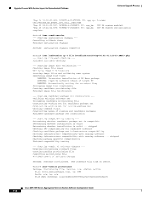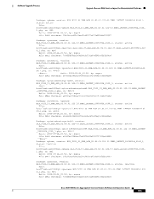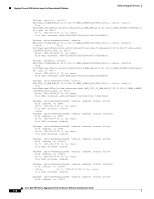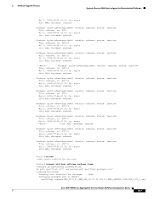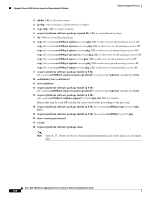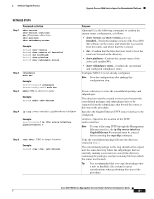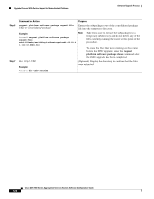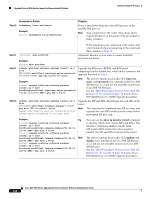Cisco ASR1002 Configuration Guide - Page 201
Using SubPackages for Software Upgrade on a Cisco ASR 1002 or Cisco ASR 1004 Router (request
 |
UPC - 882658196416
View all Cisco ASR1002 manuals
Add to My Manuals
Save this manual to your list of manuals |
Page 201 highlights
Software Upgrade Process Upgrade Process With Service Impact for Nonredundant Platforms Deleting file bootflash:asr1000rp1-espbase.BLD_V122_33_XNA_ASR_RLS1_THROTTLE_LATEST_20080924_0100_1.pkg ... done. Deleting file bootflash:asr1000rp1-packages-adventerprisek9.BLD_V122_33_XNA_ASR_RLS1_THROTTLE_LATEST_200 80924_0100_1.conf ... done. Deleting file bootflash:asr1000rp1-packages-adventerprisek9.BLD_V122_33_XNB_ASR_02.02.01.122-33.XNB1_LAT EST_20080924_0100_1.conf ... done. Deleting file bootflash:asr1000rp1-rpaccess.BLD_V122_33_XNA_ASR_RLS1_THROTTLE_LATEST_20080924_0100_1.pkg ... done. Deleting file bootflash:asr1000rp1-rpbase.BLD_V122_33_XNA_ASR_RLS1_THROTTLE_LATEST_20080924_0100_1.pkg ... done. Deleting file bootflash:asr1000rp1-rpcontrol.BLD_V122_33_XNA_ASR_RLS1_THROTTLE_LATEST_20080924_0100_1.pk g ... done. Deleting file bootflash:asr1000rp1-rpios-adventerprisek9.BLD_V122_33_XNA_ASR_RLS1_THROTTLE_LATEST_200809 24_0100_1.pkg ... done. Deleting file bootflash:asr1000rp1-sipbase.BLD_V122_33_XNA_ASR_RLS1_THROTTLE_LATEST_20080924_0100_1.pkg ... done. Deleting file bootflash:asr1000rp1-sipspa.BLD_V122_33_XNA_ASR_RLS1_THROTTLE_LATEST_20080924_0100_1.pkg ... done. Deleting file bootflash:packages.conf.00- ... done. Deleting file bootflash:packages.conf.01- ... done. Deleting file bootflash:packages.conf.02- ... done. Deleting file bootflash:packages.conf.03- ... done. Deleting file bootflash:packages.conf.04- ... done. Deleting file bootflash:packages.conf.05- ... done. SUCCESS: Files deleted. Using SubPackages for Software Upgrade on a Cisco ASR 1002 or Cisco ASR 1004 Router (request platform Command Set) This section provides instructions on using software upgrade for Cisco ASR 1002 or 1004 Router running subpackages using the request platform command set. These instructions assume two IOS processes are active on the RP and that the router is already running using subpackages. For information on checking and configuring two IOS processes on the same RP, see the "Using SubPackages for Software Upgrade on a Cisco ASR 1002 or Cisco ASR 1004 Router (software upgrade Command Set)" section on page 94. SUMMARY STEPS 1. show version show version installed dir filesystem: show platform show redundancy-states 2. redundancy mode sso Cisco ASR 1000 Series Aggregation Services Routers Software Configuration Guide 119