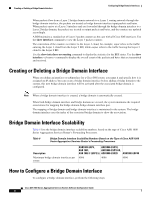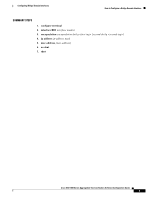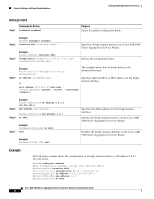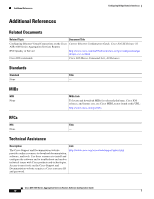Cisco ASR1002 Configuration Guide - Page 371
Feature Information for Configuring Bridge Domain Interfaces
 |
UPC - 882658196416
View all Cisco ASR1002 manuals
Add to My Manuals
Save this manual to your list of manuals |
Page 371 highlights
Configuring Bridge Domain Interfaces Feature Information for Configuring Bridge Domain Interfaces Feature Information for Configuring Bridge Domain Interfaces Table 7 lists the features in this module and provides links to specific configuration information. Use Cisco Feature Navigator to find information about platform support and software image support. Cisco Feature Navigator enables you to determine which software images support a specific software release, feature set, or platform. To access Cisco Feature Navigator, go to http://www.cisco.com/go/cfn. An account on Cisco.com is not required. Note Table 7 lists only the software release that introduced support for a given feature in a given software release train. Unless noted otherwise, subsequent releases of that software release train also support that feature. Table 7 Feature Information for Configuring Bridge Domain Interfaces Feature Name Configuring Bridge Domain Interface Configuring Bridge Domain Interface Releases Cisco IOS XE 3.2.0S Cisco IOS XE 3.7.0S Feature Information This feature was introduced on the Cisco ASR 1000 Series Aggregation Services Routers. This feature was updated on the Cisco ASR 1000 Series Aggregation Services Routers. The following section was updated for this feature: Information About Bridge Domain Interfaces, page 2 Cisco and the Cisco logo are trademarks or registered trademarks of Cisco and/or its affiliates in the U.S. and other countries. To view a list of Cisco trademarks, go to this URL: www.cisco.com/go/trademarks. Third-party trademarks mentioned are the property of their respective owners. The use of the word partner does not imply a partnership relationship between Cisco and any other company. (1110R) Any Internet Protocol (IP) addresses and phone numbers used in this document are not intended to be actual addresses and phone numbers. Any examples, command display output, network topology diagrams, and other figures included in the document are shown for illustrative purposes only. Any use of actual IP addresses or phone numbers in illustrative content is unintentional and coincidental. Cisco ASR 1000 Series Aggregation Services Routers Software Configuration Guide Copyright © 2008 - 2012 Cisco Systems, Inc. All rights reserved. Cisco ASR 1000 Series Aggregation Services Routers Software Configuration Guide 11