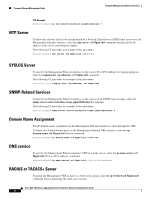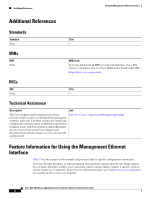Cisco ASR1002 Configuration Guide - Page 333
Gigabit Ethernet Management Interface VRF, Common Ethernet Management Tasks - asr vpn configuration guide
 |
UPC - 882658196416
View all Cisco ASR1002 manuals
Add to My Manuals
Save this manual to your list of manuals |
Page 333 highlights
Using the Management Ethernet Interface Gigabit Ethernet Management Interface VRF In dual RP configurations, however, users should never configure the IP address in the ROMmon on either RP0 or RP1 to match each other or the IP address as defined by the IOS CLI. Configuring matching IP addresses introduces the possibility for an active and standby Management Ethernet interface having the same IP address with different MAC addresses, which will lead to unpredictable traffic treatment. Gigabit Ethernet Management Interface VRF The Gigabit Ethernet Management interface is automatically part of its own VRF. This VRF, which is named "Mgmt-intf," is automatically configured on the Cisco ASR 1000 Series Router and is dedicated to the Management Ethernet interface; no other interfaces can join this VRF. Therefore, this VRF does not participate in the MPLS VPN VRF or any other network-wide VRF. Placing the management ethernet interface in its own VRF has the following effects on the Management Ethernet interface: • Many features must be configured or used inside the VRF, so the CLI may be different for certain Management Ethernet functions on the Cisco ASR 1000 Series Routers than on Management Ethernet interfaces on other routers. • Prevents transit traffic from traversing the router. Because all of the SPA interfaces and the Management Ethernet interface are automatically in different VRFs, no transit traffic can enter the Management Ethernet interface and leave a SPA interface, or vice versa. • Improved security of the interface. Because the Mgmt-intf VRF has its own routing table as a result of being in its own VRF, routes can only be added to the routing table of the Management Ethernet interface if explicitly entered by a user. The Management Ethernet interface VRF supports both IPv4 and IPv6 address families. Common Ethernet Management Tasks Because users can perform most tasks on a router through the Management Ethernet interface, many tasks can be done by accessing the router through the Management Ethernet interface. This section documents tasks that might be common or slightly tricky on the Cisco ASR 1000 Series Routers. It is not intended as a comprehensive list of all tasks that can be done using the Management Ethernet interface. This section covers the following processes: • Viewing the VRF Configuration, page 4 • Viewing Detailed VRF Information for the Management Ethernet VRF, page 4 • Setting a Default Route in the Management Ethernet Interface VRF, page 4 • Setting the Management Ethernet IP Address, page 5 • Telnetting over the Management Ethernet Interface, page 5 • Pinging over the Management Ethernet Interface, page 5 • Copy Using TFTP or FTP, page 5 • NTP Server, page 6 • SYSLOG Server, page 6 • SNMP-Related Services, page 6 Cisco ASR 1000 Series Aggregation Services Routers Software Configuration Guide 3