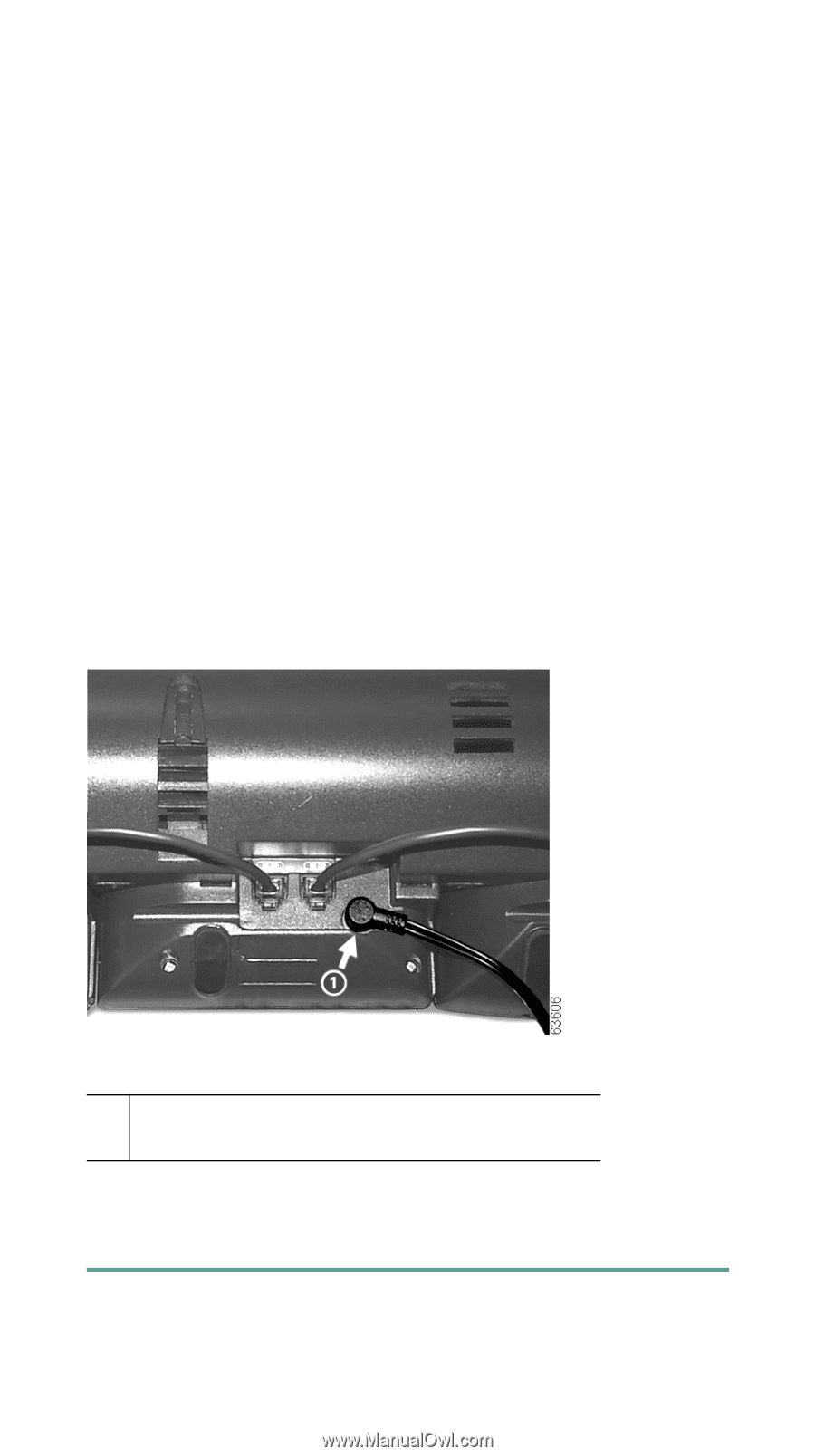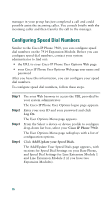Cisco CP-7914 Quick Start Guide - Page 12
Reconnect the Cisco IP Phone 7960 handset and, Expansion Module
 |
UPC - 746320615165
View all Cisco CP-7914 manuals
Add to My Manuals
Save this manual to your list of manuals |
Page 12 highlights
- you have two Expansion Modules-connect the power supply unit to the AC adaptor port on the Expansion Module closest to the IP Phone and plug the other end into a standard electrical power outlet in the wall. • If your Cisco IP Phone 7960 is powered with a power supply unit and: - you have one Expansion Module-reconnect the original IP Phone power supply unit to the AC adaptor port on the IP Phone and plug the other end into a standard electrical power outlet in the wall. - you have two Expansion Modules, then connect a second power supply unit to the AC adaptor port on the Expansion Module closest to the IP Phone and plug the other end into a standard electrical power outlet in the wall. Power supply connector on the back of the 1 Expansion Module Step 2 Reconnect the Cisco IP Phone 7960 handset and network connections. 12