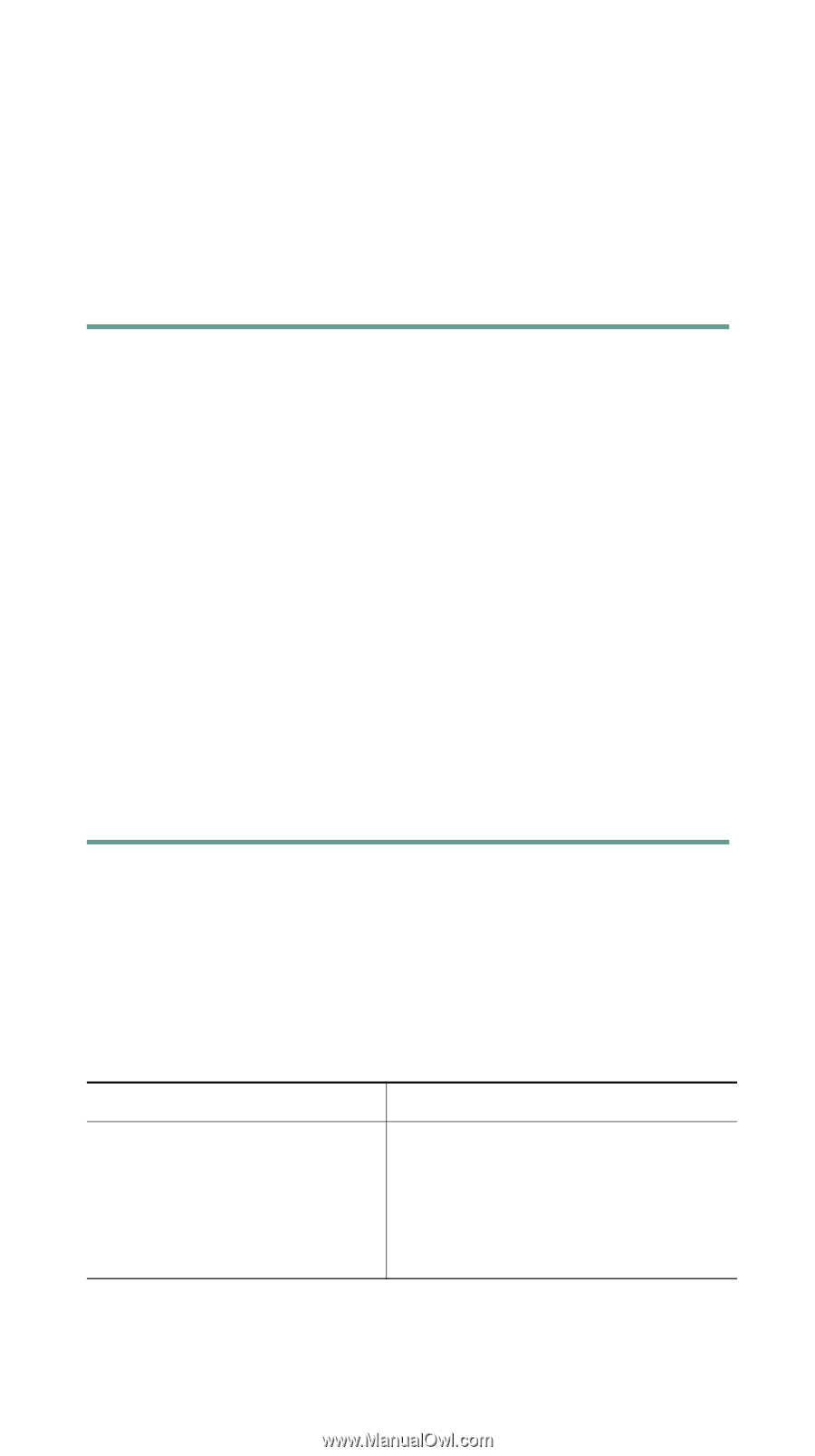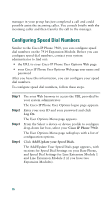Cisco CP-7914 Quick Start Guide - Page 18
Adjusting the Contrast, 5 Troubleshooting
 |
UPC - 746320615165
View all Cisco CP-7914 manuals
Add to My Manuals
Save this manual to your list of manuals |
Page 18 highlights
Adjusting the Contrast Similar to the Cisco IP Phone 7960, you can adjust the contrast on the 7914 Expansion Module. To adjust the contrast, follow these steps. Step 1 Step 2 Step 3 Step 4 Step 5 On the Cisco IP Phone 7960, press the Settings button. Select Contrast, and press the Select softkey. Select Expansion Module(s) from the Contrast menu. The Expansion Module 1 Contrast screen appears. Press the Up and Down softkeys to obtain the desired contrast on the 1st Expansion Module. If you have a second Expansion Module, continue with Step 5. Otherwise go to Step 7. If you: • have a second Expansion Module-press Next. The Expansion Module 2 Contrast screen appears. Press the Up and Down softkeys to obtain the desired contrast on the 2nd Expansion Module. • do not have a second Expansion Module-press the Exit softkey to accept and save your changes. 5 Troubleshooting Refer to the following table if you are having difficulty using your 7914 Expansion Module. Problem No display on the 7914 Expansion Module Solution • Verify that all of the cable connections are correct. • Verify that you have power to the 7914 Expansion Module(s). 18